|
Joining two classes into one form |

|

|

|

|
It is also possible to join two classes into one alternative form. This option is currently available only for the User and User - Settings system table. When creating an alternative form to the User system table, you have the option to check the Combine with user settings check-box. This causes that fields contained in the User - Settings table will be included in the alternative form.
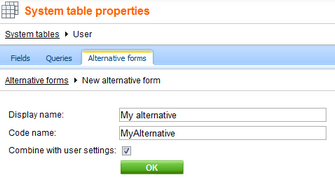
Now if you switch to the Fields tab, you will see that besides the original fields contained in the Users table, fields from the User - Settings table are also present, as you can see in the following screenshot:
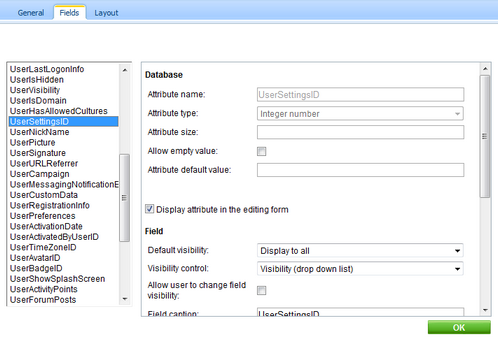
Page url: http://devnet.kentico.com/docs/devguide/index.html?joining_two_classes_in_one_form.htm