|
Groups management |

|

|

|

|
In the screenshot below, you can see the groups management interface located in CMS Desk -> Tools -> Groups. On this page, you can see a list of all groups on the site. You can filter displayed groups using the filter above the list. Filtration is possible by the groups' display name.
Even though groups are typically created by site users on the live site, you can create new groups in this section of the administration interface too. It can be by clicking the New group link at the top part of the page. Groups in the list can be Edited (![]() ) or Deleted (
) or Deleted (![]() ).
).
In case that administrator's approval is needed after a user creates a new group, the approval can be done by clicking the Approve (![]() ) icon. By clicking the Reject (
) icon. By clicking the Reject (![]() ) icon, groups can be switched back to the state they were in before they were approved. If you do this to an existing group, the group will not be displayed on the live site.
) icon, groups can be switched back to the state they were in before they were approved. If you do this to an existing group, the group will not be displayed on the live site.
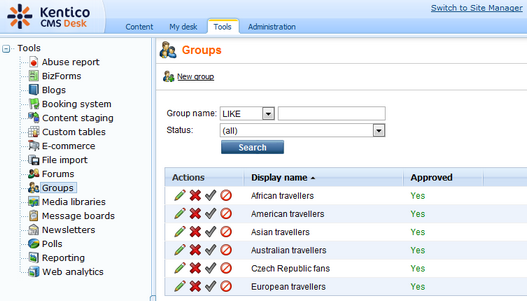
Page url: http://devnet.kentico.com/docs/devguide/index.html?groups_management.htm