|
Available web parts |

|

|

|

|
The Friends module comes with the following web parts. For the detailed description of each web part's properties please see Kentico CMS Web parts reference that is a part of your Kentico CMS installation and can be accessed through the Kentico CMS folder in Windows' Start -> All programs menu.
Friends viewer
This web part can typically be used on user's profile page for viewing her friends. If you right-click the user's avatar image, you will be offered several tasks, as you can see in the screenshot below.
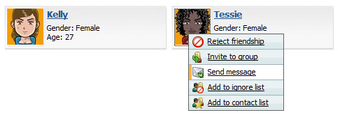
The following web parts are on-site equivalents of the friends management sections of Kentico CMS administration interface described in chapter Friends management:
Friends list
This web part displays a list of all friends of the current user.
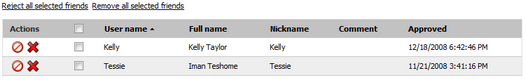
Friends waiting for approval
This web part displays a list of all users waiting for the current user's friendship approval.
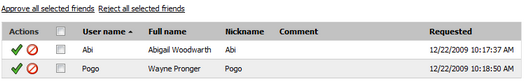
Rejected friends
This web part displays a list of all users whose friendship the current user rejected. These users can't request the current user's friendship while they are in this list.

My pending requests
This web part displays a list of all users whose friendship the current user requested.
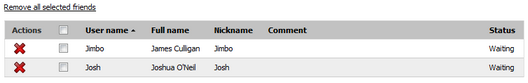
Request friendship
This web part displays only a link that, when clicked, opens the friendship request dialog.
![]()
My friends
This web part combines the five previously mentioned web parts in one web part. It's functionality is fully equal to the CMS Desk -> My Desk -> My friends section of Kentico CMS administration interface.
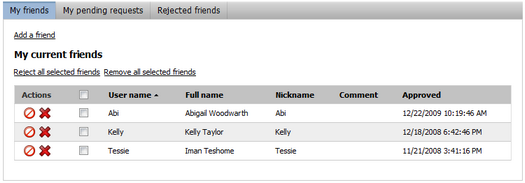
Page url: http://devnet.kentico.com/docs/devguide/index.html?friends_available_web_parts.htm