|
Security |

|

|

|

|
To limit access to the Banned IPs module, go to Site Manager -> Administration -> Permissions and grant roles with appropriate permissions according to your needs.
The following permissions can be assigned to the roles:
| • | Modify - members of the role are allowed to add, edit and delete banned IPs |
| • | Read - members of the role are allowed to view the banned IPs list |
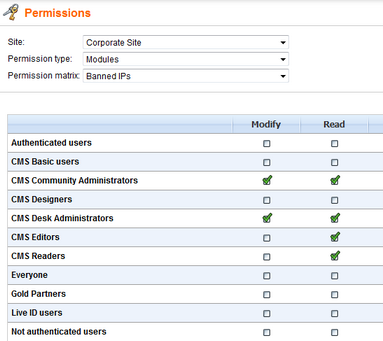
Page url: http://devnet.kentico.com/docs/devguide/index.html?banned_ips_security.htm