Kentico CMS comes with the built-in search engine that enables you to search for the given expression in the content of your web site.
You can modify the search engine functionality at CMS Desk -> Content -> E-commerce -> Special Pages -> Search -> cmscompletesearchdialog.
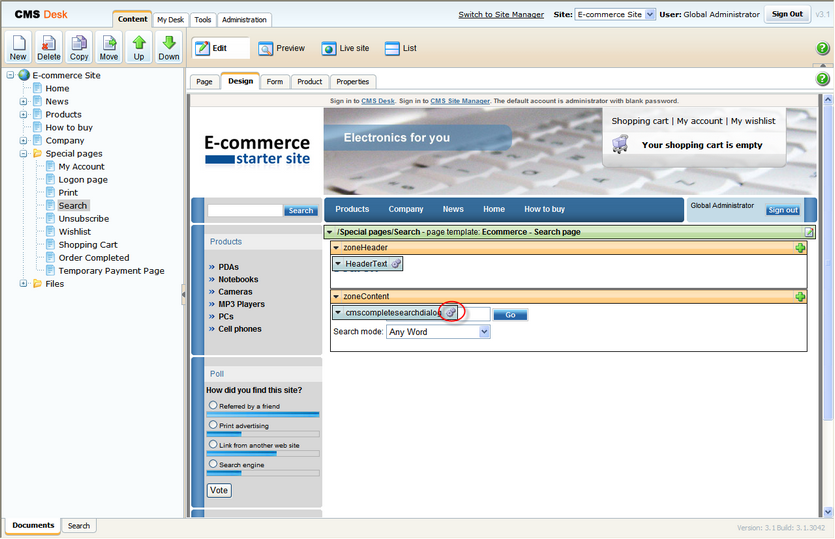
Additionally, you can specify what documents and types of documents exclude from the search at CMS Site Manager -> Settings -> Web Site.
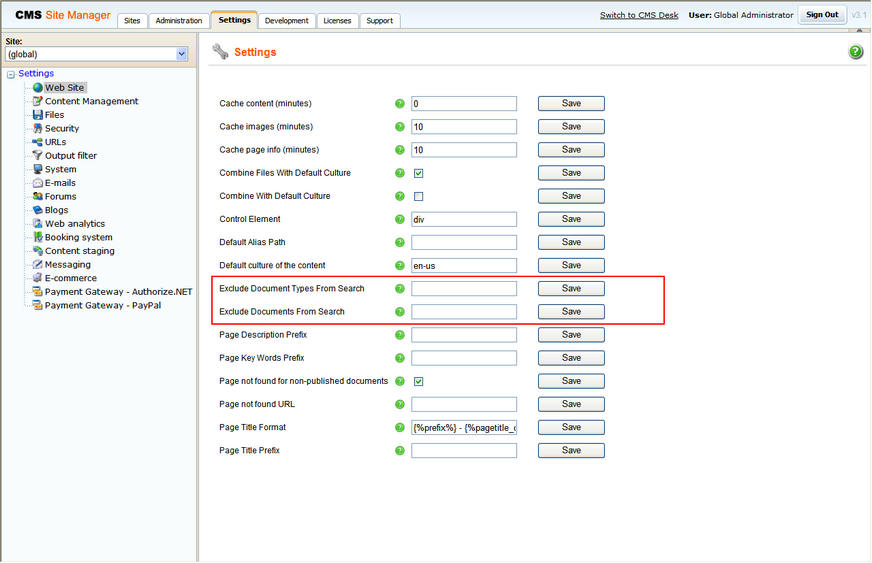
Exclude Document Types From Search |
Specifies document types that should NOT be searched. You can specify several document types separated with semicolon (;). |
Exclude Documents From Search |
Specifies site sections that should be excluded from search. You can specify several site sections or particular documents, separated with semicolon (;). You can use wildcard character %. |
For the E-commerce site, by default, the cms.file is set as a document type that is excluded from search. Therefore, the File document type (cms.file) won't be searched.
For more information about Kentico CMS search engine, please refer to the Search engine chapter in Kentico CMS Developer's guide.