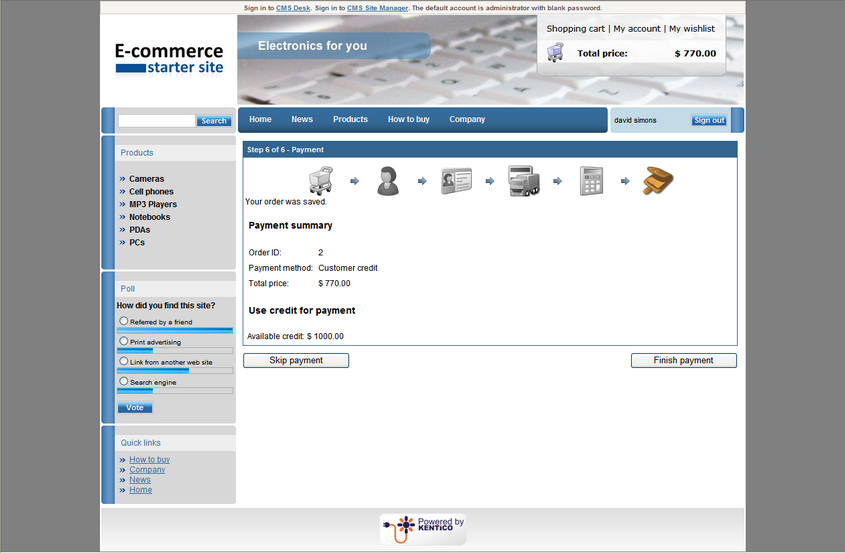Customers may receive a credit on their account. They can then purchase products using this credit. This feature is useful for customer loyalty competitions where customers receive bonus points/credit for their previous purchases and can order some products once they achieve an appropriate amount of credit.
Please note: the purchase can be made only using one payment method, so it's not possible to combine credit payment with another form of payment and the whole order must be paid using the credit.
The customer receives credit when the store owner adds some credit event to the customer history. This can be done in Customer properties dialog, on the Credit tab.
Before you can offer registered customers to use the Customer credit you will need to do some necessary settings:
| 1. | Ensure that the Customer credit payment method is registered and enabled. |
| 2. | Check the Customer credit payment method settings: |
| ▪ | Payment gateway url: leave blank |
| ▪ | Payment gateway assembly name: CMS.EcommerceProvider |
| ▪ | Payment gateway class name:CMS.EcommerceProvider.CMSCreditPaymentProvider |
While using the customer credit, a customer is not required to fill any additional information in the last step of the checkout process. After the "Finish payment" button is clicked her credit is decreased by specified amount which is equal to the order total price in default currency and the order payment result is updated.