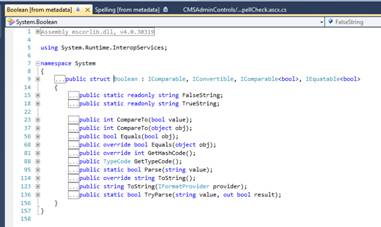VS 2010 Tip F12 Show me the definition
Like any real world project the Kentico CMS project is a big, often contains multi-projects, lots of files, and classes. Many times when working within the project I need find definitions quickly without searching. In this blog post we will look at using F12 to quickly find the definition.
1. Within the Solution Explorer select the CMSAdminControls directory and select the SpellChecker.ascx.cs file as shown below
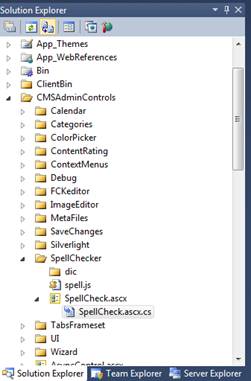
2. Select Spelling as shown below and then select F12
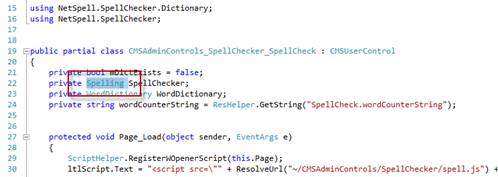
3. This takes you the definition as shown below
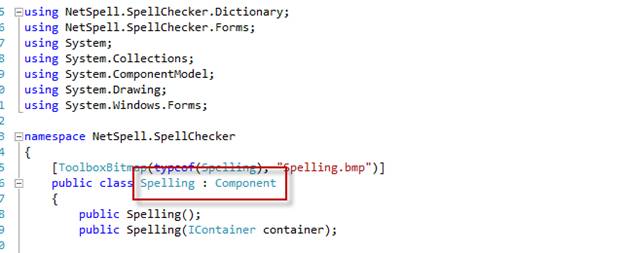
You can use the same technique to view the metadata for .NET system components as shown below
1. Select bool as shown below and then select F12
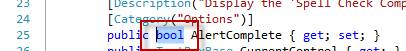
2. This takes you to the metadata as shown below