Using Kentico with Picturepark DAM
Digital Asset Management Connects Kentico to Corporate Content Libraries
At the heart of Kentico website pages, email campaigns, and landing pages are digital assets. Each of these assets must come from somewhere. This guest blog post by David Diamond from Picturepark discusses how the Picturepark DAM Connector for Kentico connects those who produce or otherwise acquire those assets with those who distribute them via Kentico.
The Kentico/DAM Workflow
When digital assets are created or licensed from stock houses, they are stored and managed in Picturepark’s digital asset management software. From there, approvals can be granted, and usage restrictions or other important information can be applied using the unique Adaptive Metadata technology built into Picturepark.
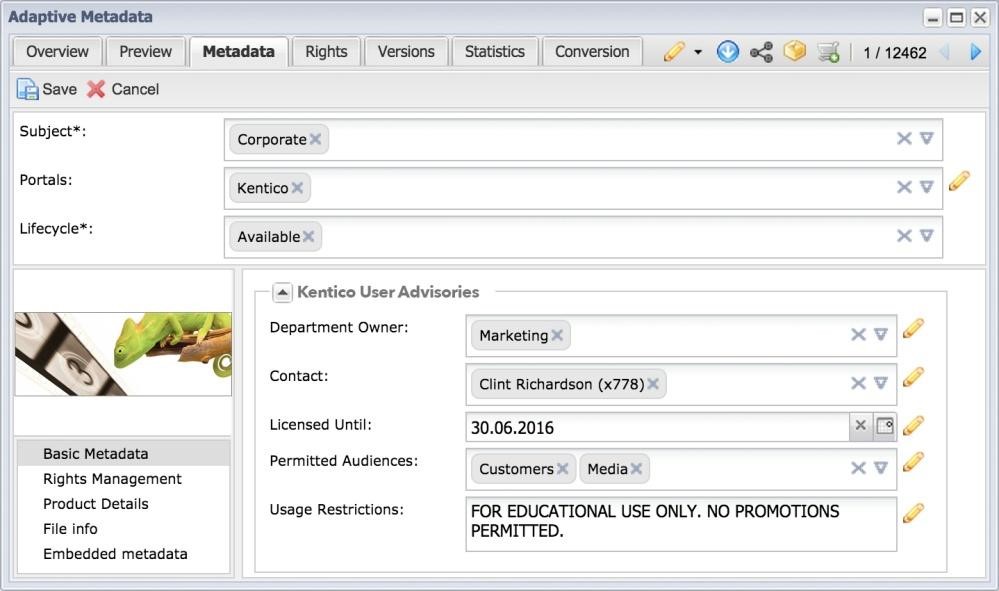
Picturepark Adaptive Metadata technology means that each digital asset can have their unique metadata schema. This image shows how including the “Kentico” tag adds five new metadata fields that are relevant only to files that are shared with Kentico users.
Once approved for use in Kentico, digital assets become available to Kentico editors directly within Kentico. Assets can be copied to Kentico media libraries or links to Picturepark can be embedded into a page from which the assets are delivered on demand. This capability is ideal for downloads, video streaming, or other files that you don't want to be rendered on the web page.
Picturepark usage statistics keep track of views and downloads so that content managers within an organization who might not have access to Kentico can see which digital assets are popular, without the need to bother Kentico editors for reports.
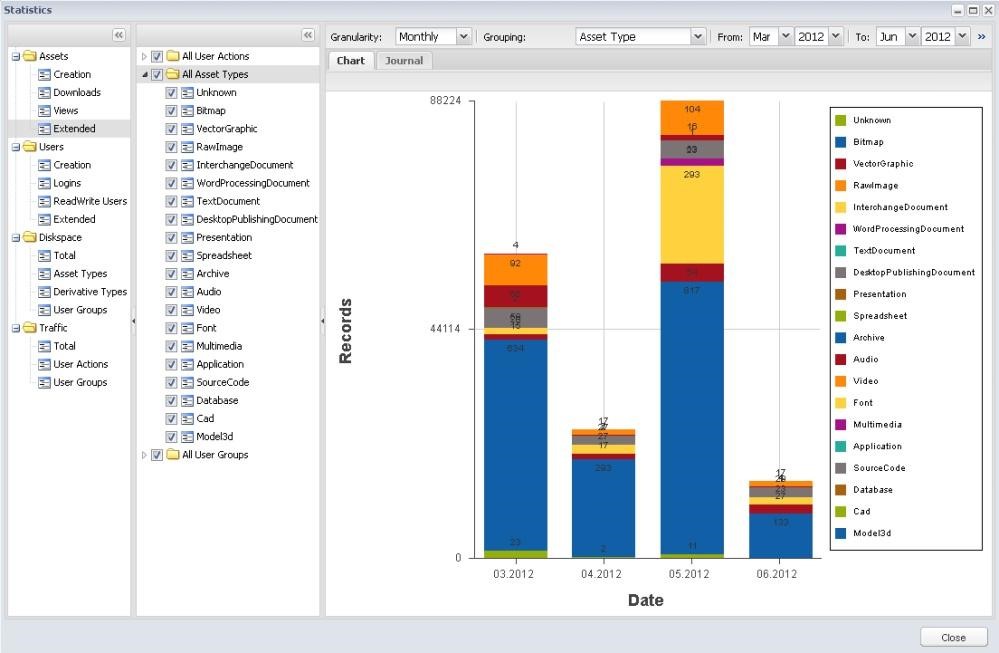
Detailed statistics are available to Picturepark users, so views and downloads from Kentico can be monitored by those who don’t have access to Kentico.
Single Global Repository
Once connected to Picturepark, Kentico editors can access the very same content that is already in use across the organization. Content creators using Photoshop and InDesign, sales teams using Salesforce, product managers, partners, customers, and everyone else shares a single source for all content.
Picturepark can even be used as a content hub that routes content between Kentico and other business systems, like SharePoint, Microsoft Office, Dropbox, the Kaltura video platform, and more. (Learn more about Picturepark Connectors for other business systems.)
Using Picturepark as a master content repository means you don’t need to remember to copy new materials to Kentico, and all updates made to Picturepark assets can be passed through to Kentico without having to update both systems.
Some of the advantages which this functionality brings to Kentico website editors include:
- “If you can see it, you can use it” — Kentico editors don’t need to worry about whether they can use an asset they see. If Picturepark content managers have approved the asset for use, it’s available. If it has not been approved, it’s not available. This functionality saves time and reduces user errors because Kentico editors don’t need to hunt down approvals, and there is no guessing about what can be used legally.
- Clear usage restrictions — Kentico editors can see a Picturepark metadata layer that provides directives, restrictions, and other important information. So if an asset has been approved for use on the Australian website, but not on the American or European websites, that restriction will be clear.
- Access to everything — No matter how diligent content creators are about announcing new content, there will always be great content in a central repository that doesn’t make its way into Kentico. This means Kentico editors won’t always have access to all the materials they could be using. With Picturepark connected, approved content becomes available automatically and immediately, so there’s no concern that great content will be forgotten.
Static and Dynamic Kentico Media Libraries
Picturepark can populate standard Kentico media libraries so that Kentico editors don’t have to learn new tools. Editors can find the assets they need in the same way they always have. These libraries can be static or dynamic.
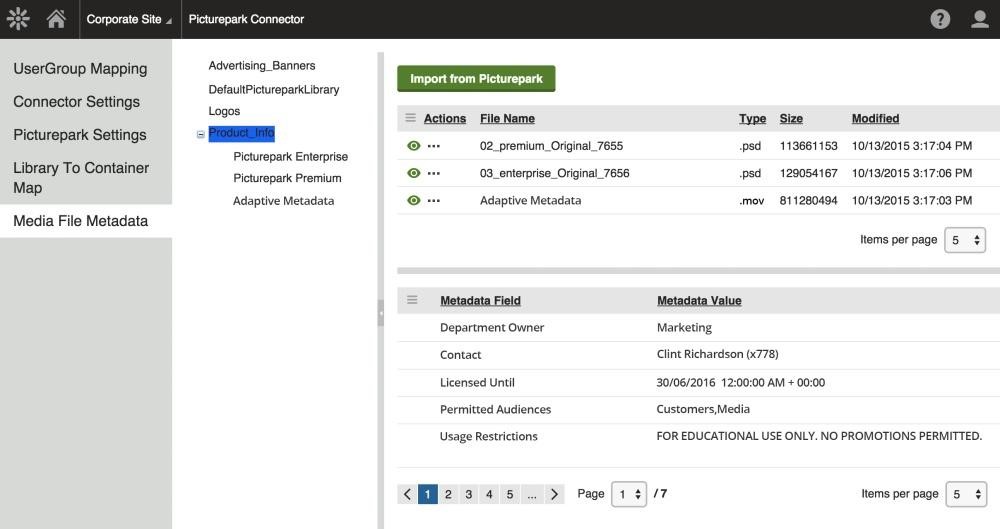
Any number of Kentico libraries can be created and linked to Picturepark. Libraries can be static or dynamic, which means they remain in sync with the content in Picturepark.
A static library is a collection of files that rarely or never changes. Company logos would make for a convenient static library.
A dynamic media library is one that is updated automatically to mirror the content of a related collection in Picturepark. In other words, if a Picturepark user adds a new file to the related collection, that new file becomes available from within Kentico. This dynamic media library is a great way to offer Kentico users a media library that always includes the most recent content, up to date brochures, current campaign assets, or any other content that is expected to change with some regularity.
You can create as many linked libraries as you need.
Kentico editors can also access a mini Picturepark window from within Kentico that enables them to search for specific content. If the image found isn’t perfect, permitted Kentico users can use the Picturepark image editor to crop, scale, and apply other adjustments to make it perfect.
Images are always transferred to Kentico in web-ready formats, so there’s no concern that a 500MB PSD file will be erroneously placed on your website.
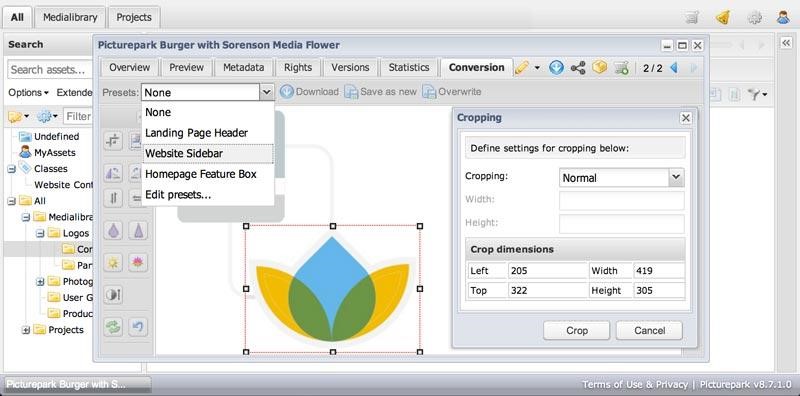
Permitted Kentico users can perform on-the-fly edits to images they place from Picturepark. Presets help ensure that images fit Kentico template requirements.
Cloud Video Streaming
Picturepark-managed videos can be embedded into Kentico pages where they will be streamed live from the global Picturepark Cloud. This saves you from having to store massive files in two systems, and it keeps your Kentico installation “light.” It also means you can manage your video in a single location, where Adaptive Metadata layers can be used to provide all the granular metadata values you need.
Playback stats are available from within Picturepark, so content managers don’t require Kentico accounts (or training) to get the information they need.
Picturepark can also serve as a bridge between Kentico and the Kaltura video playback platform, in case you need the added controls which Kaltura provides.
Setup and Administration
Kentico users don't need Picturepark accounts, so no significant configuration is required to get up and running. In fact, if you choose to use only static and dynamic media libraries, your Kentico users might not even know that Picturepark is working in the background.
If you already use Picturepark, it’s easy to prepare it for use with Kentico. You don’t have to make any changes to your metadata schemas if you don’t want to. But Picturepark does recommend creating a new metadata class for Kentico so that users can more easily see exactly which metadata values will be seen by Kentico editors.
Once the two systems are connected, there is no required ongoing maintenance. Picturepark works with Kentico versions 8 and 9.
For more information about the Picturepark DAM Connector for Kentico, visit: https://picturepark.com/kentico