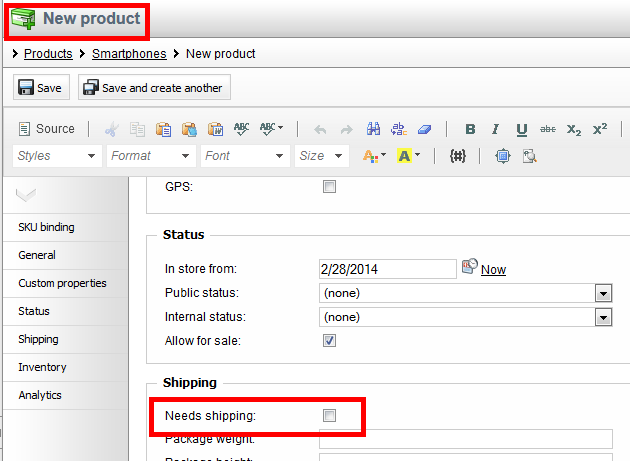Setting the Needs Shipping option to false upon product creation
This article describes how to set the Needs shipping option to false when a new product is created from within the CMS Desk.
When you create a new product in the CMS Desk, the
Needs shipping option will always be checked by default as seen below:
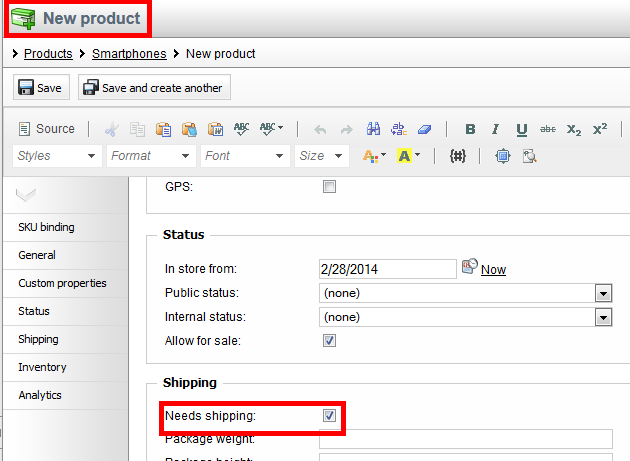
In order to have this option unchecked by default, you would need to edit the ~\CMSModules\Ecommerce\Controls\UI\ProductEdit.ascx.cs file around lines 927 & 933 and set the
SKUNeedsShipping = false
Default code:
/// <summary>
/// Sets the field defaults.
/// </summary>
private void SetFieldDefaults()
{
switch (SKURepresenting)
{
case SKUProductTypeEnum.Product:
case SKUProductTypeEnum.Bundle:
SetFieldValue(SKUForms, "SKUNeedsShipping", true);
break;
}
if (ProductIsProductOption)
{
SetFieldValue(SKUForms, "SKUNeedsShipping", true);
}
}
Code after SKUNeedsShipping is set to ‘false’
/// <summary>
/// Sets the field defaults.
/// </summary>
private void SetFieldDefaults()
{
switch (SKURepresenting)
{
case SKUProductTypeEnum.Product:
case SKUProductTypeEnum.Bundle:
SetFieldValue(SKUForms, "SKUNeedsShipping", false);
break;
}
if (ProductIsProductOption)
{
SetFieldValue(SKUForms, "SKUNeedsShipping", false);
}
}
The
Needs shipping option will be unchecked when you create a new product after making these changes.