How can you easily change the order of tabs of CMS Desk or CMS Desk -> Document content section?
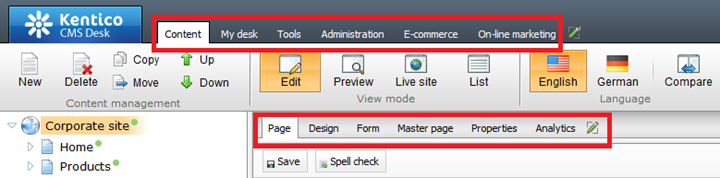
This could easily be done without needing to modify the source code... according to my screenshot via
CMSSiteManager -> Development -> Modules -> CMS Desk -> User interface tab. Then use the up/down buttons to move/change the order of tabs.
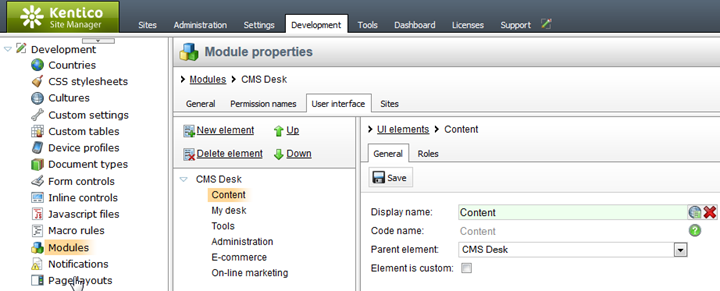
And very similar via
Site Manager -> Development -> Modules -> module Content -> User Interface. This will change the order but the selected tab index is being set by cookie and in code behind (~\CMSModules\Content\CMSDesk\Edit\EditTabs.aspx.cs) and override the selected tab index.