Canonical links
This module allows you to generate canonical links to improve SEO of your web site.
If you use linked pages on your site you know the content of such a page is the same as the original page. This could be penalized by search engines like Google unless there is a canonical link saying what is the original url by downloading this package and following the steps below:
1) Import downloaded package to your Kentico 8.2 or newer and do not forget to check the Import files (recommended) checkbox and then the Import code files checkbox in Step 2 of the importing process.
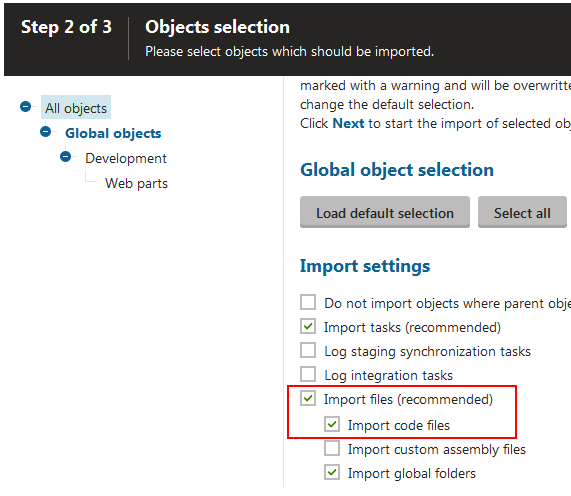
2) Once the package is imported (it can take a while since the site needs to be recompiled), please go to the Pages application, select your root page, switch to the Master page tab and add {% AddCanonicalLink() %} macro to the head section like this:
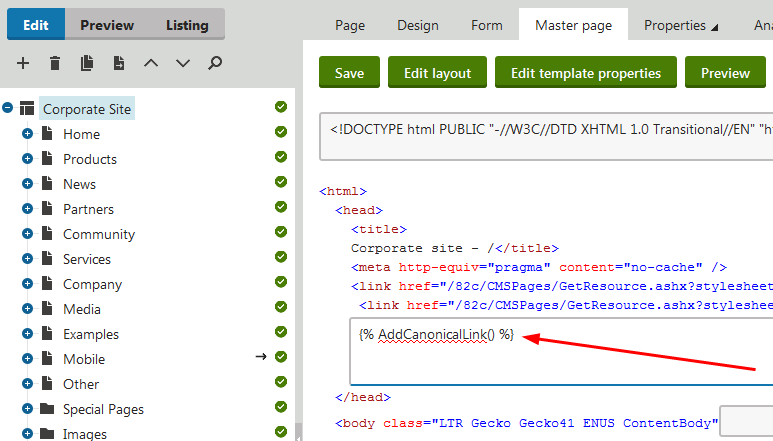
From that moment on, all linked pages would contain a canonical link to the url of the original page:
<link rel="canonical" href="http://domain.com/original_page.aspx" />
If you want all of your pages to contain the canonical link (not just those linked ones) add true as its parameter:
{% AddCanonicalLink(true) %}.