How to implement discount functionality for an entire order
This article gives you instructions on how to implement the discount functionality for an entire order.
If you want to have an option to choose if a discount coupon will be applied for an item/s or for an entire order, you need to follow these three steps:
1) Please back up your project folder and database. Download this package: (v6.0 -
OrderDiscout.zip, v7.0 -
OrderDiscount.zip) extract it, import the ImportOrderDiscount.zip module to Kentico (please don’t forget to check the Import files property in the second step) and copy over all files from the extracted CMSModule directory into your project folder.
2) Make a system table from the Ecommerce - Discount coupon table by changing the value of the
ClassShowAsSystemTable column in the
CMS_Class table, where
ClassName is
ecommerce.discountcoupon, to true.
3) Add a new field into the
Site Manager -> Development -> System tables -> Ecommerce - Discount coupon -> Fields and set following values:
Column name: DiscountCouponIsForOrder
Attribute type: Boolean (Yes/No)
Field caption: Order Discount
Form control type: Input (only in version 6.x)
Form control: Check box
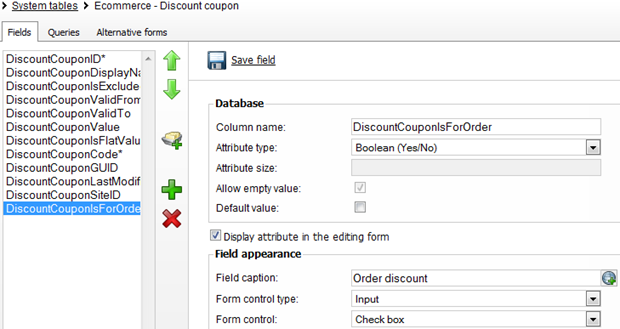
Now you can set your discount coupon as an order discount in the
CMS Desk -> E-commerce -> Discount coupons.
Please be aware that the upgrade or hotfix can re-write these custom changes.
-jh-
Applies to: Kentico CMS 6.x, 7.x