Kentico CMS 7: New E-commerce Starter Site
Have you been looking for an advanced ready-to-use on-line store web template with simplified interface for mobile devices to start your on-line business? Stop searching and check out our new E-commerce Starter Site in Kentico CMS 7.
I have been thinking about the best way to introduce our new E-commmerce Starter Site. My first idea was to prepare just few screenshots with simple description of the new features, which would be sufficient for any experienced Kentico user. But I realized that most people interested in a sample site are probably those less experienced and who could benefit from a more detailed introduction to the full set of E-commerce capabilities. So this is the approach I have taken – this post can be considered the Kentico E-commerce Solution capabilities reference guide, pointing to live examples on our new E-commerce Starter site.
So, if your interest is more how to personalize this sample site to start your own on-line business, I would recommend using our new Building on-line store guide, which will be published together with the V7 Final.
Why new e-commerce starter site
Our first e-commerce sample site was introduced together with the first e-commerce features of Kentico CMS. After several years of improvements our e-commerce module had grown into an advanced E-commerce Solution, whose features and capabilities needed to be better demonstrated. We were also aware that our e-commerce sample site needed newer, fresher look in line with latest trends. You had also asked us for easier personalization and customization of the whole site to help you start your business easier. Meeting all these requirements gave us only one option - creating a brand new E-commerce Starter Site. Let's have a look at it!
Home page
This is definitely the most important page of your on-line store. Almost all customers enter your store through this page so it should be both attractive and informative; however the most important recommendation is: “Focus on tasks!”. This means, think about the reasons customers usually enter on-line stores (to look for a specific product, contact information, news or special offers, to check the status of their orders, etc.). Thus, all this information should be accessible directly from your Home page.
|
Quick links (1)
The most useful links that your customer usually looks for (Home, Help, Contact).
Merchant logo (2)
Your logo or graphics which make your site easily recognizable.
Search (3)
Allowing customers with a clear idea of what they want to check if you stock it.
User panel (4)
Where your customer can access sections important for her shopping (Wishlist, My account, Register/Log on/Log out, Shopping cart and preview).
Main menu (5)
Well structured product sections and clear navigation to help direct your customer. Menu is revealed on mouse-over.
Banners (6)
Attract your customer's attention to special offers or new products with big banners with cool graphics.
Featured products (7)
Featured products (special offer/best selling/best rated) should definitely be displayed on the Home page as well.
News (8)
It’s always good to notify customers about all important news related to your store, e.g. changes in your opening hours.
Newsletter (9)
You can use the built-in Newsletter module to create and send newsletters on a regular basis to your subscribers.
Donations (10)
If you are a non-profit organization, this feature allows your visitors to make donations.
Favorite brands (11)
You can show off your stocked brands and lead your customers to her favorites by displaying a list of them directly on the Home page. A favorite's list can be determined by sales and orders reports.
|
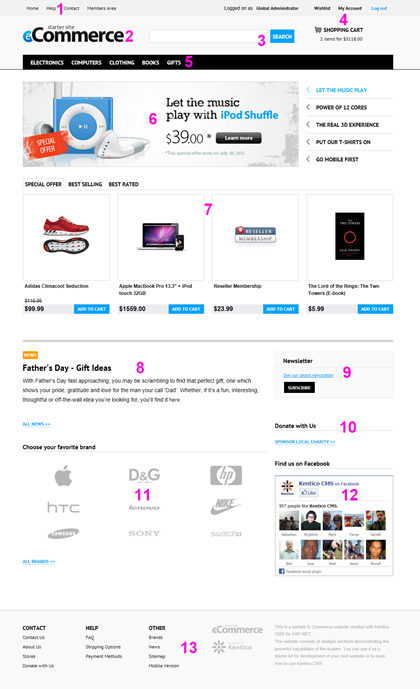
Facebook profile (12)
Facebook is far from being just a communication tool. Nowadays it’s a powerful marketing tool which can help you to push your products and extend your customer community.
Footer info (13)
Make your site easily navigable by displaying helpful links in the footer.
|
Product listing
When your customer clicks a section from the main menu, she is navigated to the product listing page where she can see all products from the selected section. Let's have a look at its content.
|
Navigation menu (1)
Allow your customer to navigate deeply within your structure of product sections which are placed under the selected store department.
Breadcrumbs (2)
Clearly indicate the full path your customer has taken to arrive at the given page, allowing them to navigate back to the parent section easily.
Categories (3)
To make the searching for specific products easier it is good to categorize products in sections. Of course, one product can be assigned to multiple categories.
Filter (4)
To filter or sort products in a more sophisticated way, you can use built-in product filter (to be delivered in the V7 Final).
Layout (5)
Products are displayed using the 3-columns layout; however the V7 Final will come with an alternative 2-columns layout. Creating custom layout is also possible.
Flags (6)
Grab your customer's attention by highlighting products with different flags, e.g. ‘Featured product’, ‘New product’.
Stock (7)
It’s always good to inform your customer about the availability of your products. Default stock info labels can be replaced by your own info, e.g. by an accurate number of available items.
Rating & Comments (8)
Product rating and comments are very popular with customers as they help inform their decision of whether to purchase and can attract newcomers looking for product reviews to your store.
Description (9)
You can use two fields for product description. The shorter one is usually used on the product listing page to briefly describe the product. The longer one can even contain media content (images, video, YouTube video etc.) thus is used on the product detail page.
|
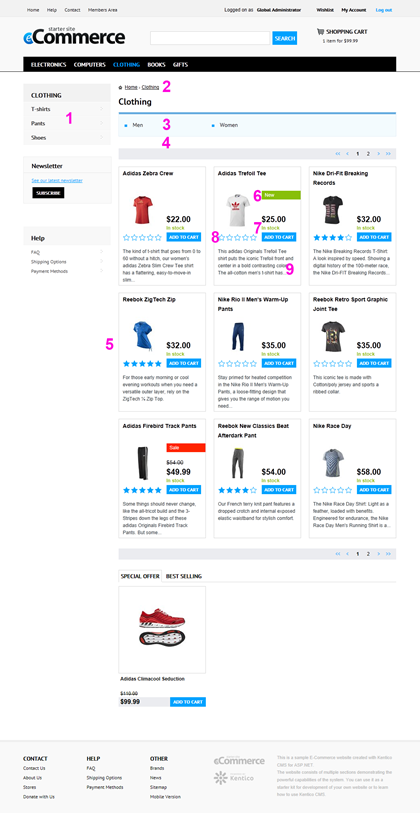 |
Product detail
It may seem like a simple task to place all product information on a detail page, but it isn't. You need to think about customer activity and her typical behavior on that page. You also need to compare the importance of the information and put it all together in a slick layout. We have spent a lot of time thinking about all these things for you. See our results below (features which were already mentioned for product listing page are not listed).
|
Print (1)
If the customer needs to print the product details, she can do it just by one click.
Brand link (2)
Inform your customer of the brand of the product she is viewing and help her find other products from that brand.
Category links (3)
Help your customer find other products from the same category as she is viewing by providing relevant links.
Social networks (4)
Integrating your site with various social networks (Facebook, Twitter, Google+, Pinterest etc.) helps increase brand awareness and can kick start conversation about your business.
Image gallery (5)
Display as many images for your product as you wish and don't spent time worrying about size. Our system is able to automatically resize images to the required dimensions and you can even use our built-in image editor to perform additional modification.
List price (6)
Show your customer what great value you offer by displaying your price, the recommended price and the saving she makes by purchasing from you (automatically calculated!).
Taxes (6)
You can display all prices with taxes, without taxes or both. You can either use our built-in taxes module or calculate them as you usually do, e.g. using an external service like Avalara.
Discounts (6)
You can choose to show default prices or discounted prices depending o the customer's discount level. Or you can allow her to apply her discount coupon in her cart, or receive a volume discount. You can even customize the system to use more discount options.
Product options (7)
You can specify any number of options for each product allowing the customer to select product attributes (e.g. color, size), product specific components (e.g. graphic card of a configurable PC) or other products as additional accessories (e.g. optional headset for a cellphone). She can even enter custom text for products (e.g. text to be printed on a T-shirt).
QR code (8)
Taking a picture of the product QR code by the customer smartphone is all she need to get back to the product later without a PC.
Lists of interesting products (9)
Show off what other products your customers might be interested in. Related products, alternative products or products bought by other purchasers of this product - all these lists are ready for use.
Parameters (10)
Our E-commerce solution comes with predefined types of products needing an extra parameters and handling including e-products, membership, bundled products and donations. What's more you can create any number of custom product types with your own parameters.
|
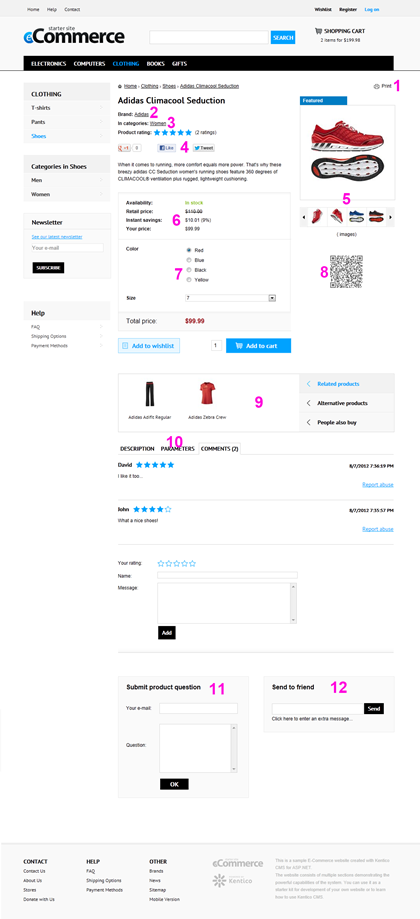
Product question (11)
If your customer wants to send a private question to you about a product, she can use the product question form instead of public comments.
Send to friend (12)
If your customer thinks that her friend would find a product interesting, she can send the relevant link to his e-mail.
|
Checkout process
To create an order, your customer needs to go through the several steps where she is asked to enter required information. If our predefined steps and fields do not suit your purposes, you can define you own checkout process as well.
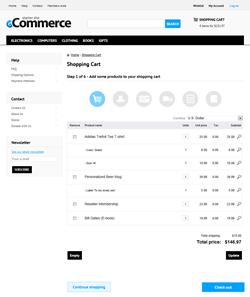 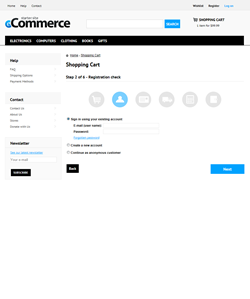 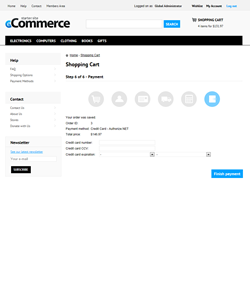 |
Cart content
Before proceeding to the checkout, your customer can review her cart and modify product quantities. If your store is configured to use more than one currency, she can change the currency for her purchase. If she was given a discount coupon, she can enter its code here. She can even see the detail of product price calculation, i.e. she can see list of discounts and taxes which were applied to each product.
Anonymous or Registered
You can configure the store to allow shopping only to registered customers or also to anonymous customers. Customers can then choose whether they want to log in, register or continue anonymously.
Billing and Shipping
After filling her billing and shipping addresses, your customer is asked to choose from your shipping and payment options. Our E-commerce solution supports on-line payments, meaning you can use either one of the integrated payment gateways (Authorize.NET, PayPal, virtual credit), integrate your own according to our video tutorial or you can even use one of the 3rd party payment gateways which are available from our market place. As for the shipping providers, they are similar. You can either use flat shipping costs or you can get shipping calculated by an external service like UPS, USPS or Fedex. |
Registered user account
Once the customer registers, she can access her account to:
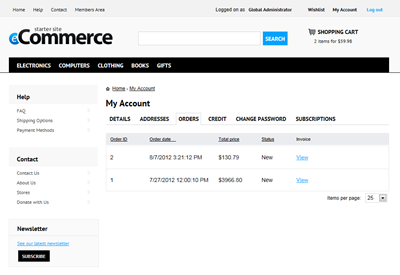 |
• see the history of all her orders and invoices
• download her digital content (e-book, MP3 files etc.) if she previously bought any
• renew her membership (e.g. to regain access to special members-only areas in your store)
• see the status of her virtual credit which can be used instead of real money to pay for her order
• manage all her subscriptions to newsletters and
product discussions |
Other pages
Contact pages
Having all your contact details published is a must, otherwise customers might consider your store to be untrustworthy. Our template comes with predefined pages for sharing info about your stores. Their location can be displayed using an integrated Google Maps. You can also share more details about your company on the About Us page.
|
Help pages
You also shouldn't forget to publish all useful information about shopping in your store. FAQs, shipping options and payment methods are the minimum that should be covered. Again, our template is ready for this. |
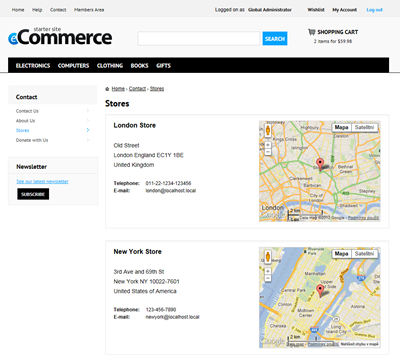 |
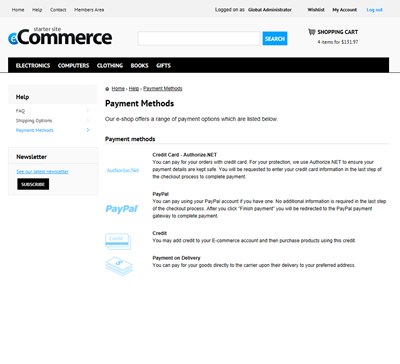 |
Adding and modifying pages
Of course, you can add more pages or modify existing ones. What's more, page content can be edited really comfortably way, i.e. using built-in WYSIWYG editor. Learn more about the possibilities of our content management.
Going mobile
In the last few years, the number of smartphone users has dramatically risen. That's why starting your on-line business without support for mobile devices will certainly have negative impact on the number of potential customers. Fortunately, our on-line store template is ready for mobile devices as well. I think that no more words are required, just look at these screenshots:
Need more?
I am sure that some of you will look for other features which could be integrated into your on-line store including on-line marketing features (AB testing, MVT testing, content personalization, lead scoring, on-line chat with the customer,...), advanced content management features (full SEO support, content workflow, multilingual content, content taxonomy, ...) and more. Good news for you! We have them all. Just explore the unlimited possibilities for your website and new features in version 7.
I hope that all new Kentico E-commerce users have found this post useful. As for more experienced users, I hope that you were not bored and that you learned something new about our E-commerce capabilities too ;)
In my next blog post I will introduce e-commerce feature which is not included in V7 RC but will be in V7 Final.
Curious? Stay tuned...