Google +1 Button for your Kentico CMS website
Be ready for Google’s social networking revolution!
Currently, more than 30 billion posts per month are shared on Facebook via its Like buttons. As a part of the Google+ social network, Google introduced a similar concept of a “Like button” called
Google +1 button.
While being similar in many aspects, Google +1 button’s main difference is in the duration of the generated buzz. The pages that get the +1 button pressed do not appear only on the +1s tab of your Google Profile, but they are also visible when one of your friends is searching for a relevant topic on Google. With the market share of the Google search engine, this might be one of Google’s hits to Facebook in their fight for social networks.
Quick explanation on how Google +1 button works:
Google +1 Button can be easily implement by adding the code generated on
the Google Webmasters page dedicated to the +1 button.
Another option is to use the Google +1 Button web part for Kentico CMS, developed and provided for free on Kentico Marketplace by Brian McKeiver. The web part works with Kentico versions 5.5 and 5.5 R2 and allows you to set 4 options that Google provides:
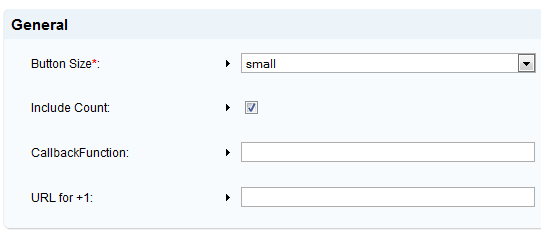
Download
the Google +1 Button web part for Kentico CMS and feel free to provide feedback on
Brian’s blog.
Many thanks to Brian for quickly adopting new trends and sharing it with Kentico community!