Kentico CMS and WebDAV support
Intranet sites typically serve also for document management which requires specific features. One of them is direct editing of the documents without the need to save the files manually to the temporary location and reupload them after edit ...
Hi there,
We are getting a lot of questions about what is meant by the WebDAV support that we plan for the next version(s) and also how you can expect it to look (work) like. This post hopefully covers most of your questions and give you brief overview of it.
What is WebDAV?
WebDAV is abbreviation of
Web Distributed Authoring and Versioining, which I believe isn't any more helpful to you to explain it. In other words, it is an interface for application to connect to the document (file) storage, and work with it including workflow support, adding new documents or editing existing ones.
From the client side, it works this way:
-
Client wants to edit some file on the web server, e.g. some Word document.
-
He opens the browser, and locates the file in the web UI.
-
He clicks on the icon to edit the file which raises the Word application (the WebDAV client).
-
The Word application is told to open the file from the web location so it opens it like that through the WebDAV service running on the web server.
-
When the user saves the file in the Word application, the file is saved directly to the web server through the WebDAV service.
What is available for direct editing on client's side basically depends on which installed applications are implemented as WebDAV clients. We cannot do anything to support non-WebDAV applications, but we sure can support those that can work that way.
There are numerous applications that can do that, including:
-
Entire MS Office (Word, Excel, Powerpoint, ...) - So you can edit the documents directly
-
Paint.NET - So you can edit the images directly and use it like more advanced image editor
-
Adobe Photoshop and Dreamweaver - I didn't try that but it is said that they also implement WebDAV client
So in the end, anything that you configure in your Kentico
CMS to be WebDAV allowed file type can get you there if you have corresponding WebDAV client application for that type of file.
What is important is that WebDAV is only supported under
Windows authentication and depending on your IIS version either only in root of the web site (IIS 6.5 and older) or also in the virtual directory (IIS 7 and newer). That makes it feature specific to intranet and extranet only and not so useful for standard usage on the standard web site.
Also, it works only in
IE since this feature is really Microsoft-centric.
Edit mode
The main part of any WebDAV server is the edit mode. Edit mode basically allows what I described above ... opening and editing the file directly from the server. The
edit mode for the document attachments will be supported in Kentico CMS 5.5 R2. If we look at how it will look like, it won't change the UI too much. There will be just one new icon beside the existing ones when you edit the attachments:
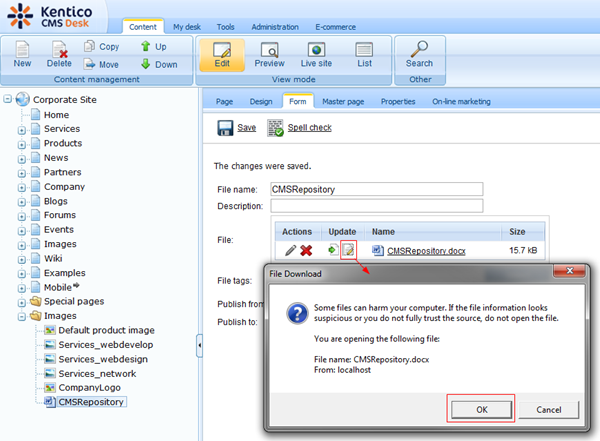
If you click on it, the browser will just want confirmation if you trust the source and want to open the file, and if you do, it opens the client application in editing mode.
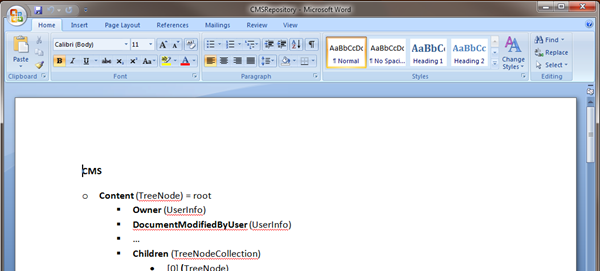
Then, if you hit save, the file gets saved to the server.
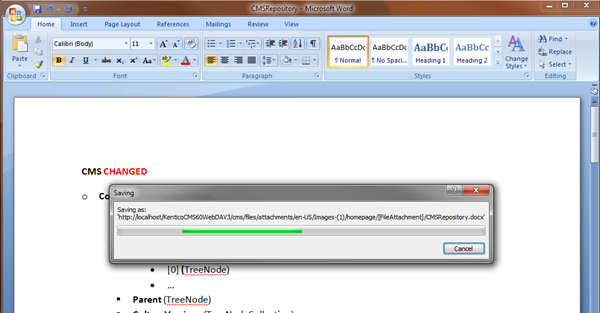
That is all about the edit mode, it is very simple from the client perspective.
Browse mode
Browse mode is other part of the WebDAV support which allows editing of the data without the internet browser, and also allows creating of new documents directly from the WebDAV client.
It allows you to provide your document storage in form of filesystem view, so you can directly work with folders and documents from explorer window or the Save as dialog of the WebDAV clients and save the copies of the documents to other locations without the need to open it through the browser window.
Here is an example of what you can see as the document storage in the Save as dialog:
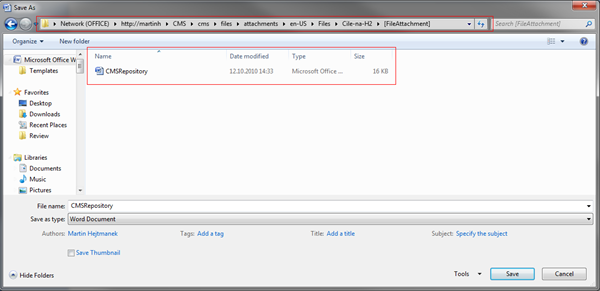
But you can also open it directly in the explorer window or event mount that as a disk:
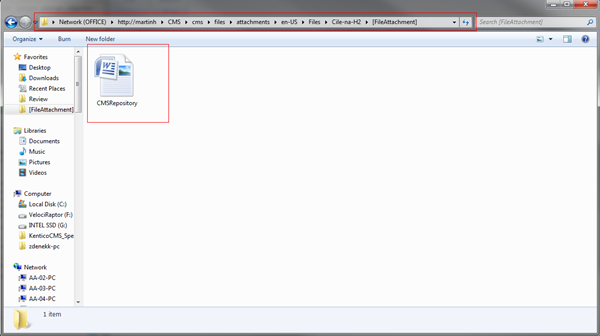 Browse mode together with the edit mode for other files
Browse mode together with the edit mode for other files such as object attachments or media library will be supported in version 6.0.
That is all from me today, see you next time ...