Integrating the Google translate service
This post will show you how I integrated the Google translate service with Kentico CMS 5.5R2.
Last week we (
IBL-Software) visited the
HartmanEVENT 2011 in the Netherlands. This is were my boss attended the "Content Tool Idol 2011" contest and informed me about a nice little feature he had seen in one of the vendor sessions. The feature allowed the editor to easily translate texts using Google's translate service.
Because I like challenges and love the flexibility of
Kentico CMS, I decided to create my own Google translate implementation. One day later I got the following result:
When you have setup a website using multiple cultures you get a third option when creating a new culture version of the document. The option allows you to translate the document using the Google translate service based on a version of the document in another language.
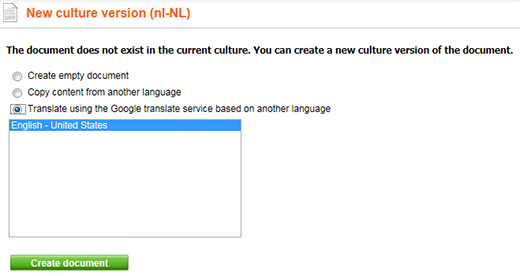
When you hit the "Create document" button, the Google translate service will check all the "String" fields and translates them using the Google API for dotnet. This results in the following:
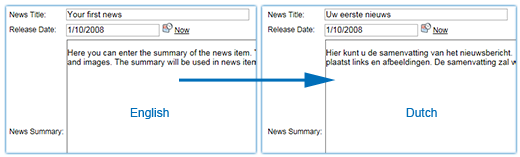
Pretty nice and simple right? If you would like to have this feature available in your own Kentico CMS installation, then please go to my
blog were you can find the steps needed for integration.