Change the Poll percentage rounding (display decimals)
In some specific scenarios the SUM of the poll percentages is not 100%. This is due to the default rounding set and only integer numbers are displayed.
26 + 69 + 3 = 98%
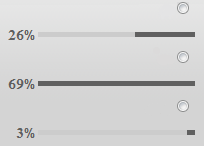
This is currently the default behavior caused by a rounding result value as we do not want to display the percentage value with decimals. However, you can change this behavior in the following file:
~\CMSModules\Polls\Controls\PollView.ascx.cs. As a result, numbers should be displayed with two decimal places (55.32%, 32.49% etc). Please find the CreateGraph method and change the following code (changes are marked as green):
ORIGINAL CODE:
else if (this.CountType == CountTypeEnum.Percentage)
{
// Percentage count
long percent = 0;
if (countSummary != 0)
{
percent = Math.BigMul(100, currentValue) / (long)countSummary;
}
pnlAnswer.Controls.Add(new LiteralControl(percent.ToString() + "%"));
}
NEW CODE:
else if (this.CountType == CountTypeEnum.Percentage)
{
// Percentage count
float percent = 0;
if (countSummary != 0)
{
percent = (float)Math.BigMul(100, currentValue) / (float)countSummary;
}
pnlAnswer.Controls.Add(new LiteralControl(percent.ToString("f2") + "%"));
}
-md-
Applies to: Kentico CMS 7.x