Web part location
This article gives you instructions on how to find out the location where a web part is used.
If you need to know where a web part is placed to edit a given template and change the web part’s properties, you can simply follow the steps below:
1) Download
this package, and import it (please don’t forget to check the
Import files property in third step)
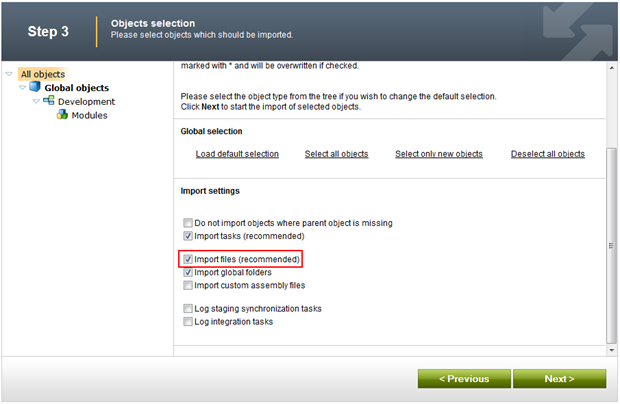
2) Add a new UI element to the
Site Manager -> Development -> Modules -> Site Manager -> User interface -> Site Manager -> Development section with following properties:
Display name:
Web Part Location
Caption:
Web Part Location
Target URL:
~/CMSModules/WebPartLocation/Default.aspx
Now you can find out where a web part is used in the
Site Manager -> Development -> Web Part Location section.
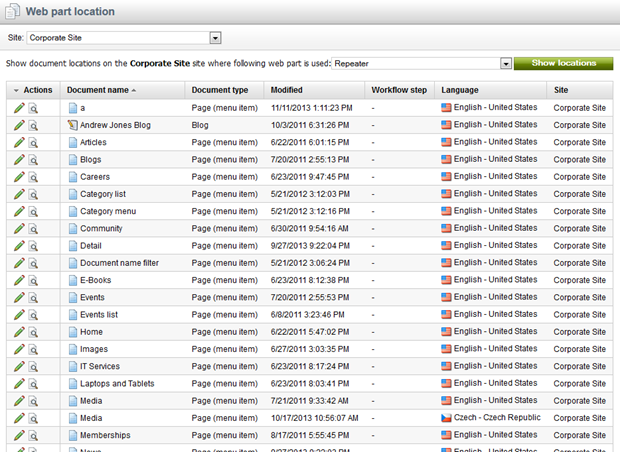
-jh-
Applies to: Kentico CMS 7.x