How to display a list of group attachments in selected item transformation
This article gives an example of how to show the group attachments in selected item transformation within a repeater web part.
In this example we will work with custom document type called customProduct, which will have the following fields:
Name field
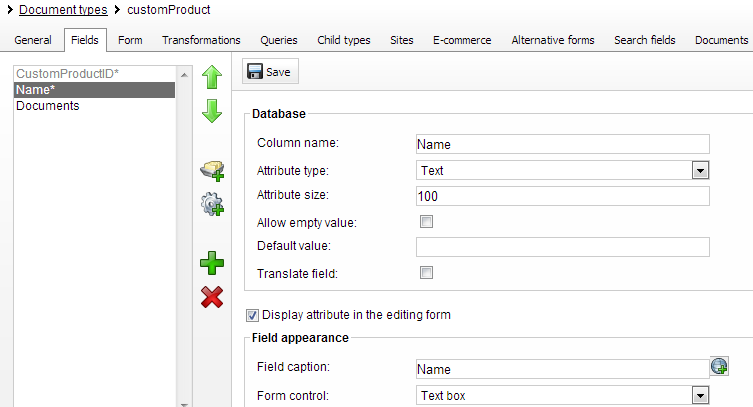 Documents field
Documents field
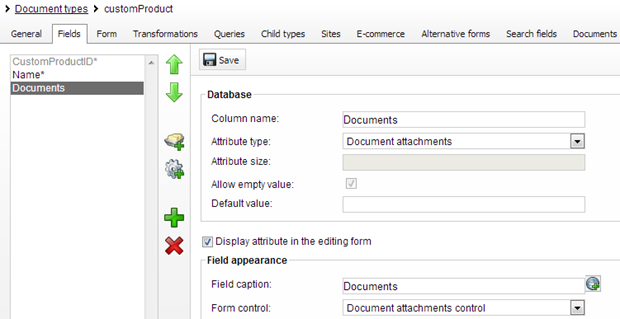
After you create the document type, you will need to place the repeater web part on the page, then open the properties of repeater, go to
Transformations section, and click on the
New button next to the
Transformation property.
Insert any name, and then put the following code into the transformation (please note that it is necessary to select
ASCX transformation type):
<%@ Register Src="~/CMSModules/Content/Controls/Attachments/DocumentAttachments/DocumentAttachments.ascx" TagName="DocumentAttachments" TagPrefix="cms" %>
<a href="<%# GetDocumentUrl() %>"><%# Eval("Name") %></a><br />
Then select
New button next to the
Selected item transformation property, again fill any name, select
ASCX transformation type and insert the following code:
<%@ Register Src="~/CMSModules/Content/Controls/Attachments/DocumentAttachments/DocumentAttachments.ascx" TagName="DocumentAttachments" TagPrefix="cms" %>
<script runat="server">
protected void Page_Load(object sender, EventArgs e)
{
CMS.SettingsProvider.DataClassInfo dci = CMS.SettingsProvider.DataClassInfoProvider.GetDataClass("custom.customProduct");
string var = CMS.CMSHelper.CMSContext.CurrentDocument.NodeAliasPath;
if (dci != null)
{
FormInfo fi = new FormInfo(dci.ClassFormDefinition);
FormFieldInfo ffi = fi.GetFormField("Documents");
Guid AttachmentGroupGUID = ffi.Guid;
this.ucAttachments.Path = CMS.DocumentEngine.TreePathUtils.EnsureSingleNodePath(var);
this.ucAttachments.AttachmentGroupGUID = AttachmentGroupGUID;
this.ucAttachments.TransformationName = "CMS.Root.AttachmentList";
this.ucAttachments.CultureCode = "en-us";
this.ucAttachments.SiteName = "CorporateSite";
this.ucAttachments.ReloadData(true);
}
}
</script>
<cms:DocumentAttachments ID="ucAttachments" runat="server" />
Now you should be able to display grouped attachments of the selected document.
-rk-
Applies to: Kentico CMS 7