Unsubscribe link with custom text in Newsletter
It is quite often that editors want to change the default “Unsubscribe” text in their customized Newsletters; the following article will show how to achieve this.
You can define the unsubscribe URL within the newsletter template in the following format:
<a href="http://YourDomain.com/SpecialPages/Unsubscribe.aspx?subscriberguid={%SubscriberGUID%}&newsletterguid={%NewsletterGUID%}&issueid={%IssueID%}">Your custom text to unsubscribe</a>
Please note that you need to set the correct unsubscribe page which will suit your situation. You need to paste the code using the Source mode of the WYSISYG Editor. This way you can generate the unsubscribe link with custom text.
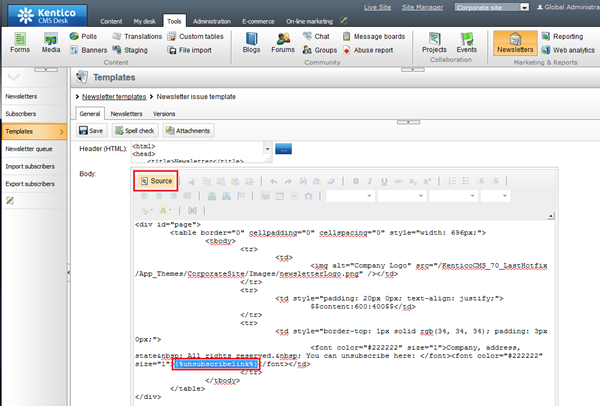 See also: Newsletter templatesApplies to:
See also: Newsletter templatesApplies to: Kentico 6.x & 7.x