10 Real Life Examples of Marketing Automation
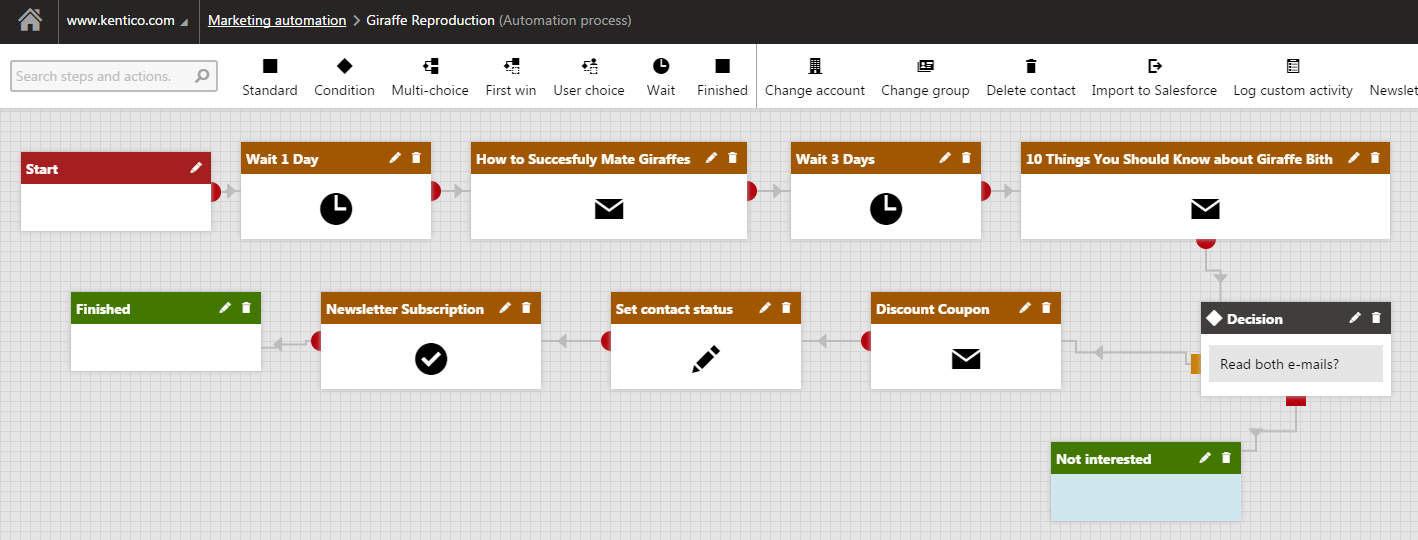 Be inspired by business cases showing the most common uses for marketing automation.
Be inspired by business cases showing the most common uses for marketing automation.
Even the best marketing automation tools need to be tailored to fit in to your specific business needs. Marketing automation can be leveraged not just to automate and improve your current processes, but to inspire new ones previously not possible without marketing automation and the related online marketing features.
Are you wondering how to...:
The following marketing automation examples vary in starting point, or “trigger”, which can either be started manually or automatically. Automatic triggers can include the creation of a new contact, a change in that contact’s status (=additional contact attribute), when they perform a particular activity on your site (e.g. downloading a whitepaper) or once they achieve a certain score in your lead scoring activities. Any of these triggers can be set to kick off your predefined automated steps; your workflow, of which you can have many. Each marketing automation workflow consists of a starting point, multiple steps (which sometimes include decision points), and a final step.
While sending an email would be the most typical action in these examples, marketing automation is more than an email workflow engine. Your workflow steps can include the updating of contact attributes, the importing of data to your CRM, the management of subscriptions, and others. The contact attributes can be used in the personalization of your website content enabling you to tailor visitor experience according to their specific interests, which provides an additional communication channel to email.
Marketing automation is also closely linked to your lead scoring activities, as not only can scores by used as triggers, but a user’s score can be affected by their progress through a workflow.
1] Topic-oriented lead nurturing, trigger: content download
Create a set of emails that focus on an industry-specific topic being covered by your inbound marketing efforts. Let’s say you’re in the giraffe business and your topics are “giraffe breeding equipment”, “giraffe stabling” and “giraffe reproduction” you might have a couple of articles, white papers or webinar recordings ready for each topic.
As an example, when a site visitor downloads the brochure: “Introduction to Giraffe Reproduction”, from your website, it can trigger the marketing automation workflow entitled “Giraffe Reproduction”, within which you have multiple materials prepared that cover the specific topic of interest. The first email in your workflow might point to your “How to Successfully Mate Giraffes” webinar recording and the second email might promote your “10 Things You Should Know about Giraffe Birth” article.
If the visitor reads both emails, they can be sent a discount coupon for further enticement and you might ‘tag’ them as being interested in giraffe reproduction, which changes their status to “reproduction”. This new status might then also be used to personalize their experience of your website, with content being tailored to the theme of reproduction. Finally you can trigger an invitation to subscribe to your Giraffe Newsletter on Reproduction.
Click on the image for a larger view.

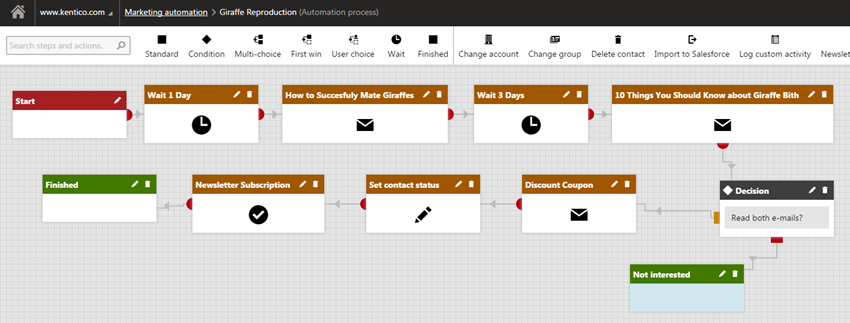
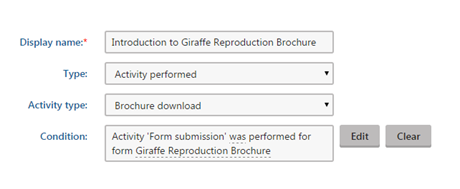 |
The starting point (trigger) for this marketing automation workflow is the download of a particular document – in this case, the “Introduction to Giraffe Reproduction” brochure. |
2] Increase sales readiness, trigger: achieving high lead score
Examine your sales funnel to find out which action/activity most closely precedes actual sales and is therefore key to converting the customer. Set up a lead scoring system on your website and once a leads reaches a certain score, automatically offer them the activity you identified as being key. This will help you to turn a bigger percentage of your leads into real opportunities in a shorter time.
Coming back to your giraffe business; let’s say you have realized that most people are convinced to buy a giraffe once they have seen them on a tour of your stables. You can now set up your workflow so that, once contacts have been identified as being highly engaged with your offer and a good fit for your business, they are offered a discount on a tour. After they attend the tour, they receive a follow-up email and, with their contact status having been set up and imported into your CRM, your sales team is equipped to immediately start working with them.
Click on the image for a larger view.
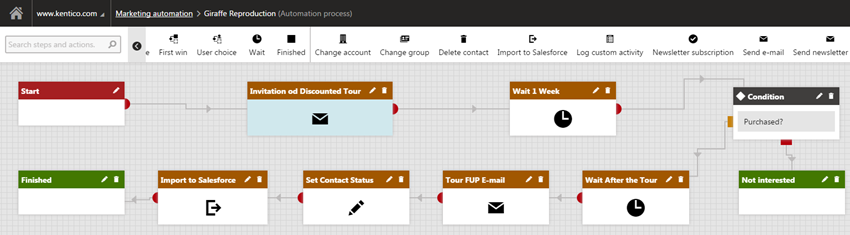
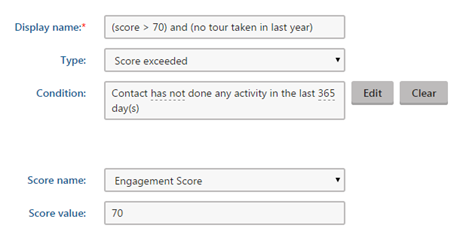 |
Achieving a certain score is the trigger here; however, we still want to make sure we don’t bother those contacts who have already been on the giraffe tour, so we exclude this group by using the Condition field as shown in the screenshot. |
3] Abandoned Shopping Cart, trigger: shopping cart abandonment
Leverage the most common scenario for e-shops. Automatically contact those site visitors who added any item to their shopping cart, but for some reason didn’t complete the buying process. You can contact them to:
- remind them of their forgotten purchase (“There is a giraffe left in your shopping cart!”)
- get valuable feedback on why they didn’t finish the purchase (“Not enough space for a giraffe?”)
- offer a special discount to your loyal, long-term buyers (“You were about to buy a third giraffe – get it with free delivery now!”)
4] Upsell, Cross sell and Cycle-based sell, trigger: past purchases and sales cycles
Another great example of using marketing automation for any e-commerce website is based on data from past customer purchases. Leverage this data using one, or a combination of these 3 methods:
- Upsell: Offer new/better versions of what they purchased (suggest a better, faster, stronger giraffe)
- Cross sell: Offer complimentary products to their purchase (e.g. the parasite-eating Oxpeckers (tick birds) that hitch a ride on giraffes’ backs, helping them stay parasite-free)
- Cycle-based sell: Offer products that are being purchased in a cycle (as a Oxpecker’s life expectancy is lower than that of a giraffe, offer your customers their just-in-time replacement)
The following marketing automation workflow covers cross sell and cycle-based sale from the starting point of purchasing a giraffe. The first part of the workflow represents an offer of a complimentary product – the above-mentioned Oxpecker bird. If the bird is bought, the marketing automation continues with the cycle-based sell.
Click on the image for a larger view.
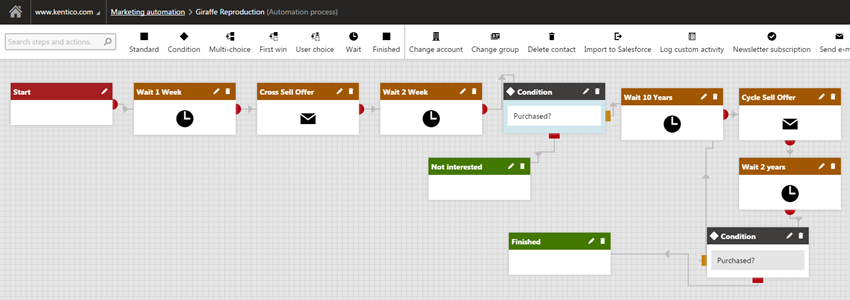
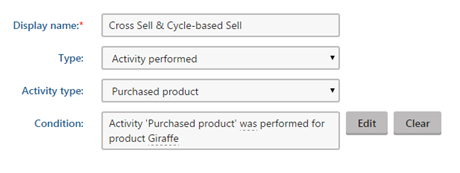 |
The initial trigger here is the purchase of a particular product – a giraffe, in this example. |
5] After Sale Support, trigger: sales cycle stage
Establish an ongoing positive relationship with your customers by providing them exceptional after-sales support. This might include links to helpful training material and examples of the best ways to use the product, as well as assistance and future upgrades.
6] Customer Happiness, trigger: high or low Net Promoter Score
Having a regular survey on customer satisfaction is a precondition to this use case. Determine a score that represents respondent happiness and allocate your respondents to “happy” and “unhappy” groups. Send a “thank you” email to the happy ones and even reward them with exclusive content. Then, further segment your “unhappy” respondents according to their reasons for being unhappy and try to make them happy by addressing the issues they mentioned in the survey.
Click on the image for a larger view.
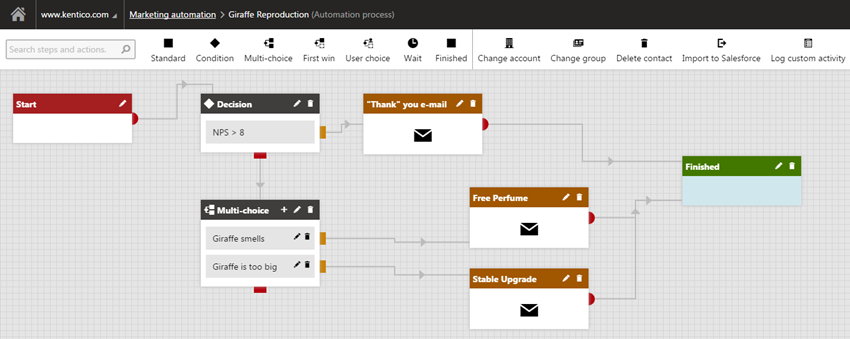
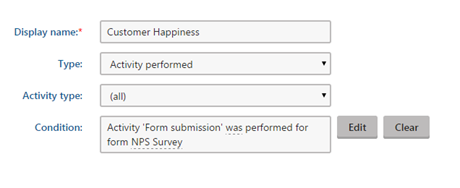 |
In this case, the completion of the Customer Satisfaction Survey is the trigger. Achieving a certain Net Promoter Score (higher than 8) triggers a "thank you" email, while anything less means that this customer requires some attention. The answers to them will be tailored according the issues they reported in the survey. |
7] Wake Inactive Leads, trigger: inactivity of leads
Build up a list of contacts that previously showed a high level of interest in your product, but haven’t interacted with your site or company for a certain period of time. Send an exclusive offer or discount to these leads to re-engage them. This approach not only restores inactive leads, but also helps clean up your subscription lists for a higher email deliverability and click-through rate.
8] Highly Engaged Persons, trigger: certain lead score and activities
Set up a group of contacts whose members achieved a certain lead score and met certain additional conditions, such as repeated site visits, to build a list of your unpaid evangelists. Offer newsletter subscription or the opportunity of joining you on social media to use these highly engaged people as additional evangelists of your product and company.
9] Event communication automation, trigger: manually or event registration
Whether organizing a live, one-to-one or online event, your communication with your customer prior to and following each event will be the same. Leverage marketing automation to fully automate these processes and avoid delays or inaccuracy in communication.
Perhaps you’re holding a conference on “Giraffe Population Management”. Use the initial email to ask your current customers to register for the conference. As the time of the conference approaches, send registrants additional information on the program, nearby accommodation and transportation. Provide those who have yet to register with further arguments for why they should attend, or even a last minute discount and the chance to register again. After the event, send a “thank you” email to attendees, in which you also ask for their feedback and offer them links to recorded sessions.
Click on the image for a larger view.
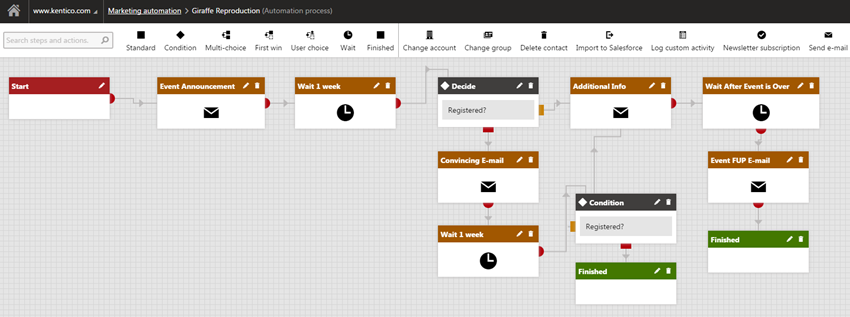
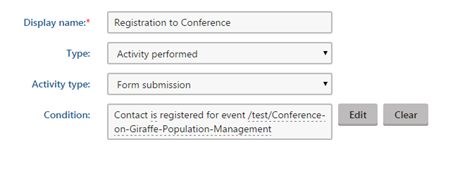 |
The trigger for this one can be started manually, as shown in the marketing automation workflow picture, or started automatically after a site visitor registers for the event. |
10] Employees Training, trigger: manual
Automate training for employees and add tests for them to take after particular parts of the training have been completed. This can be invaluable not only when new employees join the company, but also to educate current employees about trends, new company policies, etc. Marketing automation also allows the manager who oversees the training processes to see at which step of the training the trainees are at any given time.
Where to go next?
Did we miss any key examples? Let us know in the comments below!