Version 7 Installer with V7 Ultimate License Key
After completing the web installation portion of the Kentico CMS version 7.0 installation, you are asked to enter a license key. If you enter a Version 7.0 Ultimate license key (CV07), you will encounter an error message. This article deals with the issue.
You can encounter the following error when trying to create a new site using one of the predefined templates:
“This template requires one of the following license editions Free, Standard, Base, Small business,
E-commerce, Professional, Enterprise, Ultimate, Enterprise marketing solution. Your license edition is Ultimate”
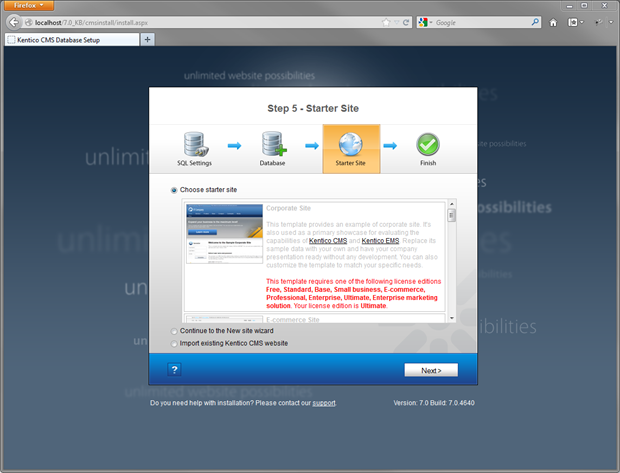
In order to overcome this error, please select the “Continue to the New site wizard” option and click Next, this should open a new screen which logs you into the Site Manager. After you are logged into
Site Manager, go to Development --> Web templates --> Corporate Site and select "UltimateV7" in the "License editions" section.
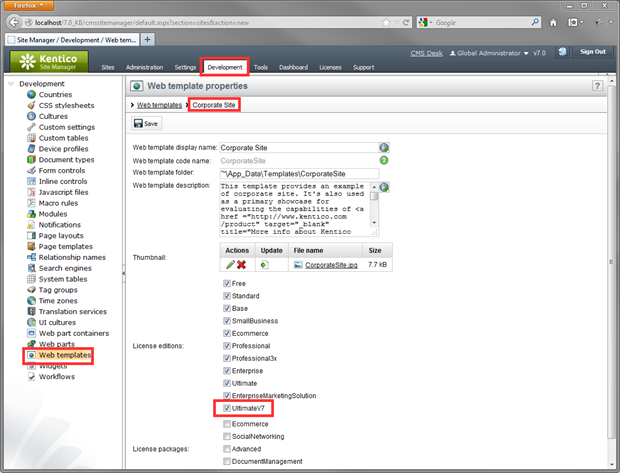
Once you have selected and saved this option, proceed back to the
Sites tab, click
New site Wizard
-> Use website template, select the
Corporate Site and click
Next. If you need more information on creating a new site using the website template option, please see our development guide on the following link -
New site wizard
-eh-
Applies to: Kentico CMS 7.x