Upgrade from 5.5 R2 to 6.0
It took us quite a time, but the first version of upgrade from 5.5 R2 to 6.0 is finally ready.
Hi there,
I am happy to announce that we finally have the first version of the upgrade tool from Kentico CMS 5.5 R2 to Kentico CMS 6.
Version 6 was the biggest release ever, in fact in the amount of development time, it exceeded all the previous versions starting with 3.0, as you can see in this figure:
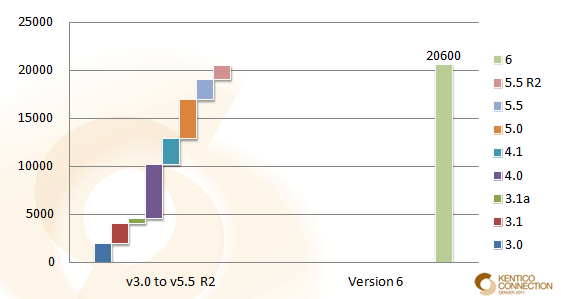
The numbers state for the amount of pure development time spent on the version, no consulting, meetings, designing or involvement of the developers in helping with support tickets is included, so it really is HUGE!
In the beginning I said the first upgrade. Given the amount of changes, we found a lot of complications when preparing the upgrade, that is why it took us much more time than we previously expected. I am really sorry that you had to wait so long for it.
There are still some small things that we need to figure out, so there will be a re-release of this upgrade available the next week that will handle those automatically. With this one, you need to make some of the changes manually (but still, most of it will be done automatically through our new tools, it is mostly about just setting the configuration through the admin UI, here is the list of the known issues that you need to handle if you apply the upgrade now:
Issue 1: All
E-commerce UI elements are assigned to all roles, even if the respective roles did not have the elements assigned before upgrade.
To fix this issue, please go to Site Manager -> Administration -> UI personalization, select the respective site and role using the first two drop-down lists, select
E-commerce in the third drop-down list and assign the UI elements to the role. Repeat this for all roles where needed.
Issue 2: Project management UI elements in the ribbon in CMS Desk -> Tools are visible even to roles that do not have these UI elements assigned. However, the actual user interface below the ribbon is not displayed.
To fix this issue, please go to Site Manager -> Administration -> UI personalization, select the respective site and role using the first two drop-down lists, select Tools in the third drop-down list and un-assign the respective UI elements under the Collaboration -> Projects node from the role. Repeat this for all roles where needed.
Issue 3: UI elements in the ribbon in CMS Desk -> On-line marketing are visible even to roles that do not have these UI elements assigned. However, the actual user interface below the ribbon is not displayed.
To fix this issue, please go to Site Manager -> Administration -> UI personalization, select the respective site and role using the first two drop-down lists, select On-line marketing in the third drop-down list and un-assign the respective UI elements from the role. Then select
CMS Desk in the third drop-down list and un-assign the On-line marketing element from the role. Repeat this for all roles where needed.
Issue 4: Role that had the Project management UI elements assigned in 5.5 R2 do not have these UI elements assigned after upgrade.
To fix this issue, please go to Site Manager -> Administration -> UI personalization, select the respective site and role using the first two drop-down lists, select Tools in the third drop-down list and assign the respective UI elements under the Collaboration -> Projects node to the role. Repeat this for all roles where needed.
That is all, we don't know about anything else that would not work with the upgrade and everything that we tried as input data so far was upgraded properly ...
As you can see, all the issues are not so problematic (it is all about the new UI element permissions), so you can upgrade already, but I still recommend to just try it, let us know if anything else isn't upgraded correctly so we can fix it to re-release, and then wait for it. If you are really in the hurry with some projects, then just apply the upgrade and fix those items manually.
The upgrade can be applied through the Kentico Installation Manager or downloaded as standalone from here:
http://www.kentico.com/Downloads/Updates/Upgrade_5_5R2_6_0.exe (55 MB)
Enjoy, and give us some feedback!
P.S.: Just for the note, we will convert the packages from older version to the new upgrade tool in the following weeks or months.