Small features the administrators will love in CMS 6.0
In our previous blog posts, we informed you about big features and improvements coming in Kentico 6.0. We know that there are still many small/minor features you are looking forward, so I want to share with you which minor features will be implemented in version 6.0 and I hope you will love and enjoy them.
On one hand, they are “just” small in comparison with features like
Lead Scoring, Contact Management or Health Monitoring, but on the other hand, they are still big from the functionality point of view

.
Sometimes, it is very difficult to say which features are administration only, which are focused on web developers, etc. So, you could think that some of the following features are not for administrators, but on the other hand, it’s more important to have them than to categorize them right  .
.
ACL improvements
We add several enhancements of ACLs including:
-
document permissions are processed by content staging and transferred together with documents to the target server
-
document permissions are transferred when a user copies/moves/links a document with permissions
Data tab for Custom tables in Site Manager
Newly in version 6.0, we can see all data of any custom table directly in Site Manager. No switching to the CMS Desk to see them.
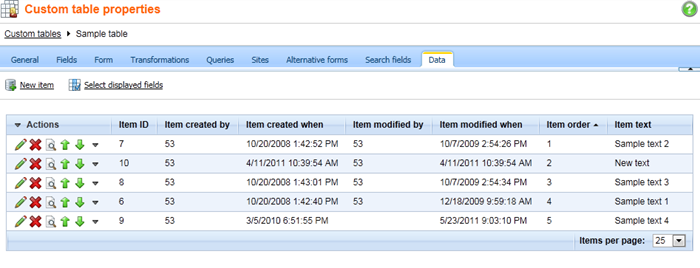
Localizable texts
We got several requirements for localization of Country names, Culture names, Category names, Fields in On-line forms (BizForms) or any “text” fields used by the administration UI. Based on this very often asked requirement, we sat down and prepared Localizable texts – small icons with an amazing functionality.
Localizable texts use resource strings for localization of text information used within the administration UI. This feature will be continuously added across the whole administration UI.
Below, we can see a part of On-line form field properties. The red boxes mark new Localize icons.
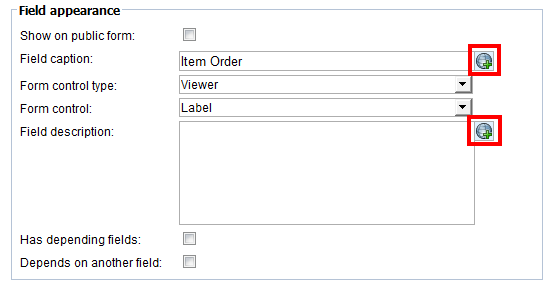
Clicking these icons, a new dialog is shown where we can create a new resource string or use an existing one. Localized texts are stored in these resource strings, just as any other localized texts in the system’s administration UI.

After that, we can see a new dialog where we can add/modify localized texts for the selected resource string.
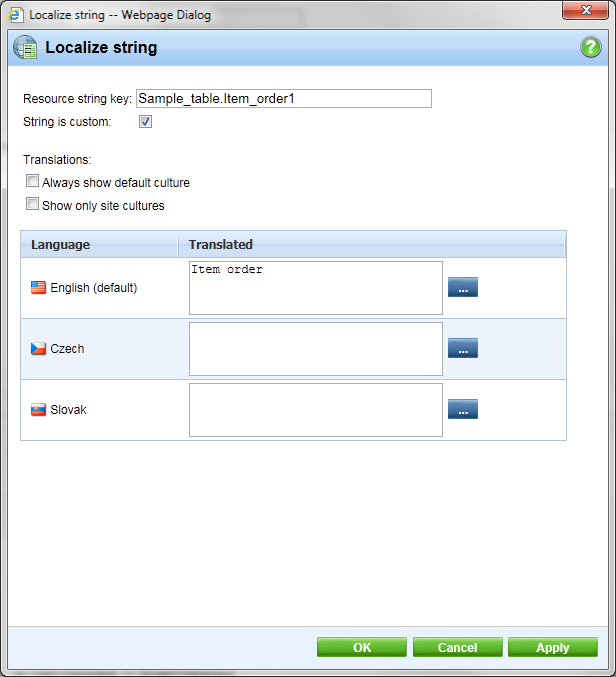
Now, we are done and we can see which items are localized and which are not.
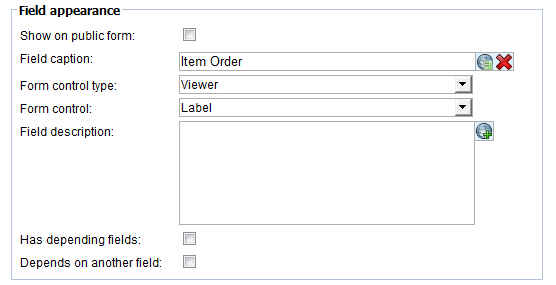
As I wrote above, we will find the localization texts across the whole administration UI, including E-commerce!
Package import
A very often requirement is to be able to upload an import package directly from the UI, without copying it via FTP or other tools. We heard you! In version 6.0, we can upload and import the package directly in the UI.
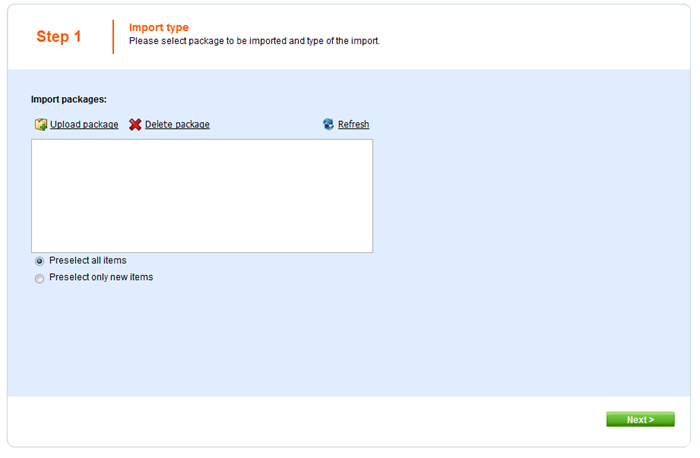
Permissions report
Permissions report is a new way how to check and manage permissions per selected user per each module. Take a look at the following figure.
The green row shows final permissions per user for module Forums. Yellow rows mark roles the user is member of.
.png?width=700&height=446)
Using this report, we can easily check permissions of all users of Kentico CMS.
Single sign-on
In version 6.0, you can switch between sites without additional sign-in dialog. When switching to another site, Kentico CMS uses credentials of the currently logged-in user and the sign-in dialog is shown only if log in using these credentials fails.
Site off-line mode
For maintenance purposes, we can use a new feature of version 6.0 called “Site off-line mode”. When turned on, visitors coming to the site will see an off-line message or will be redirected to a specific web page.
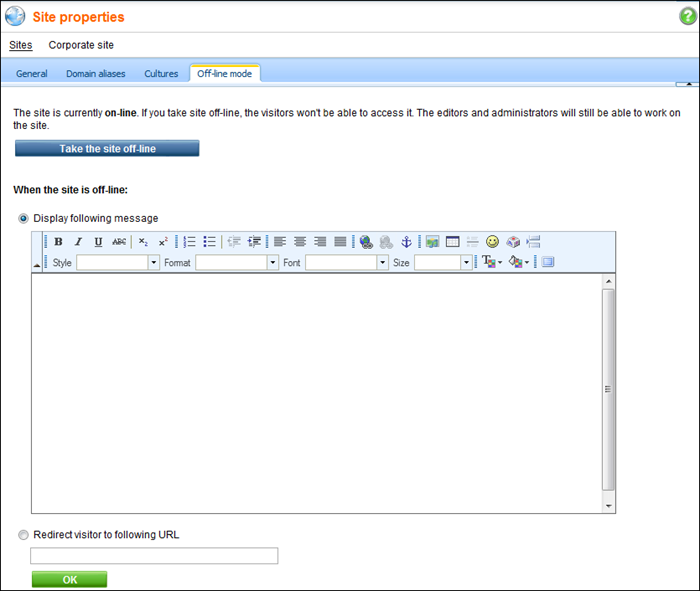
Watermark
I’m not really sure if this feature is part of administration or content editing or … But I like it. In version 6.0, we can set a watermark for media files at site level. This watermark is automatically applied to all media files rendered on the website. It’s so easy …
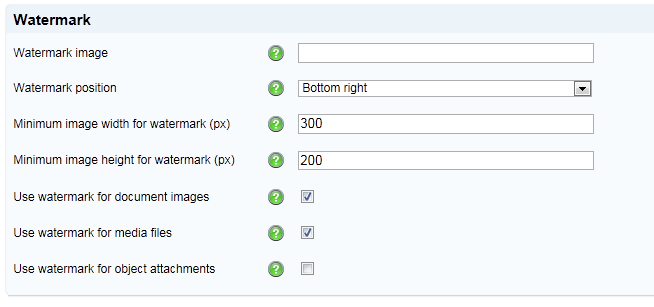
I believe, that these features will make our Kentico live easier. And the next time we will look at "small features" for Developers ...