Installing Kentico CMS 5.5 on remote server using .Net 4.0 and Integrated pipeline mode on IIS7+
This article deals with a problem when installing Kentico CMS on a remote server (using the Web installer option) or when running the CMS from a source code package and using .Net 4.0 with Integrated pipeline application pool mode (IIS7 and higher).
After you have copied the web project to the remote server or unpacked the source code package, you need to setup the application in the IIS console. If you have used an application pool set for .Net 4.0 and integrated pipeline mode in your IIS console, you may encounter the error shown below:
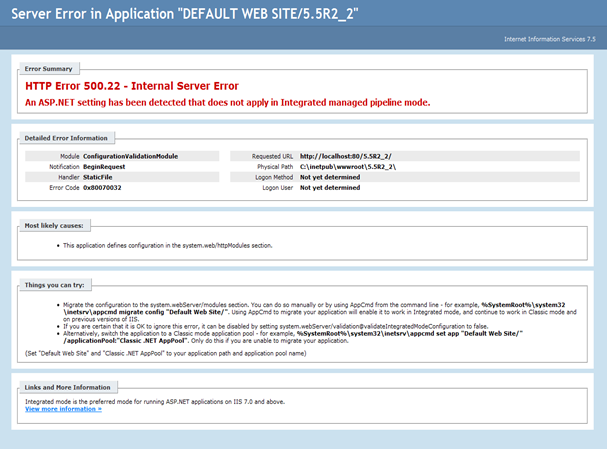
This is caused by the fact that during the web installer the “I want to install Kentico CMS on a remote (production or testing) server” option was selected or you have unpacked the source code solution. In these two situations, “pure” web.config fileis used (the Web installer does not know the remote IIS server and its application pool settings), whereas when installing Kentico CMS using the local IIS server, the web.config file is automatically updated by the Web installer according to the selected IIS server and application pool.
You can download a web.config file for your IIS settings from here:
-
Web.config for .Net 4.0 and Integrated pipeline mode
-
Web.config for .Net 4.0 and Classic pipeline mode
-jo-
See also: Web installer overview
Installation on a remote server
Applies to: Kentico CMS 5.5 and higher