Tree menu in My desk, Tools or Administration section
Since version 5.0 all these menus are populated
dynamically from UI elements. It means you can easily define your custom UI element and display it in the menu, however you are not able to display the tree menu. I'll show you how you can easily achieve this.
In general, you can define tree structure from UI elements on User interface tab without any problem. The problem is the ASCX menu control which is able to display only the first level of the UI elements, other levels are ignored, see images bellow.
BEFORE MODIFICATION
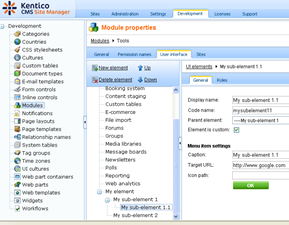
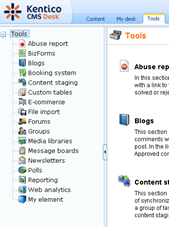
Use the modified code of that ASCX menu control to enable your UI menus to be structured as tree menus. It's really simple, just follow these steps:
-
Download UIMenu.zip file
-
Backup <your web project folder>/CMSAdminControls/UI/UIProfiles/UIMenu.ascx.cs file
-
Replace <your web project folder>/CMSAdminControls/UI/UIProfiles/UIMenu.ascx.cs file with the new UIMenu.ascx.cs file from the package
-
Go to CMS Site Manager -> Development -> Modules and add some UI elements to My desk, Tools or Administration module
-
Now you have tree menu in My desk, Tools or Administration section, see image bellow.
AFTER MODIFICATION
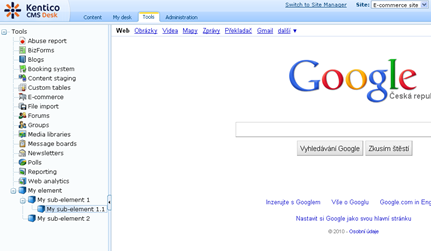
This simple improvement will be included in version 6.0 as well.
Enjoy it.