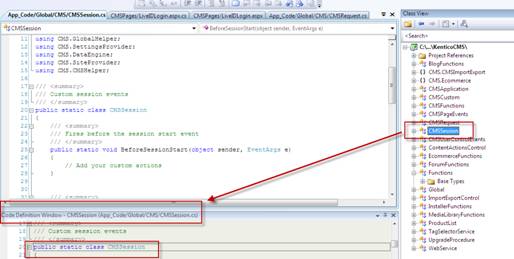Visual Studio Tip: Navigating the Kentico CMS Web Project
Spend a lot of time searching through code? Trying to find the definition of a class or enumeration can be difficult. The Class View window is one handy tool that gives a quick overview of the object model of the current solution and allows fast navigation through namespaces, classes and methods. Using the Class View window in conjunction with the Code Definition window provides another tool that can help to reduce the amount of searching that needs to be done. If you double click on a method in the Class View window Visual Studio will open the appropriate source code file and scroll to the selected method. This is quite useful for larger projects like Kentico that contains multiple class definitions. In this post we will look at how this works.
1. Open the Class View window.
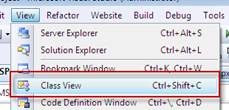
The Class View window with the Kentico Web project
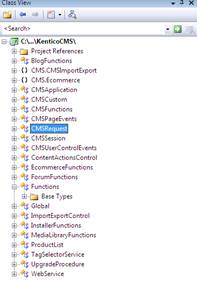
2. Open the Code Definition window.
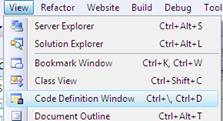
Once loaded if you double click on an item in the Class View this will load the item into the Code Definition window.