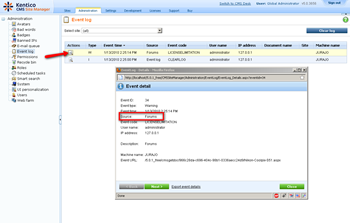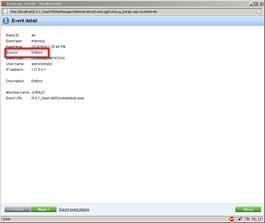First steps with Free edition
In this blog post I will deal with frequent question we are receiving from the
Free edition users - How to use the Free edition of Kentico CMS and what is the difference between trial and free version of Kentico.
The main differences are that the
trial version works only for 30 days and it contains all the features whereas the Free edition is time unlimited, but the set of the features is limited. Please check the
Feature matrix on our web site.
Frequent question is, that you have downloaded the Free edition, but in CMS Desk you can see the bar with text
“Your trial version expires in XY days…”. Actually, the installer file for trial and free edition is the same. The difference is in the license key added in Site Manager -> Licenses section which will set the features (in trial version localhost and 127.0.0.1 licenses are added by default).
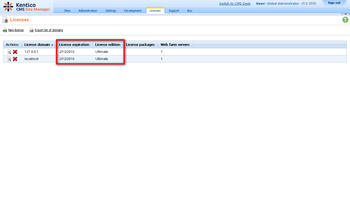
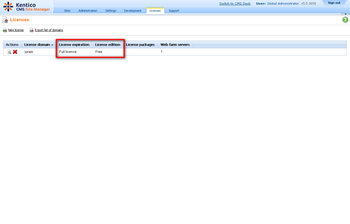
If you want to use free edition and you do not have the free license key, you need to login to
My Account section on our web site. Here you can generate the free license for your domain name.
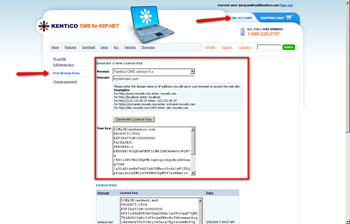
You will get the license key also in an e-mail message. In case that there are any expired trial keys listed in Site Manager -> Licenses, please remove them and leave there only the free license (localhost and 127.0.0.1 are supported automatically).
It also happens that you used the trial version to check all the features, but now you have switched to the Free edition. You go to some page in CMS Desk, or even to your live site and you get errors in.
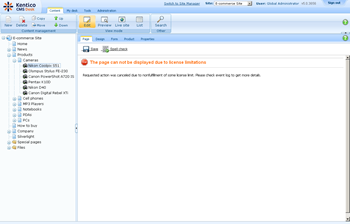
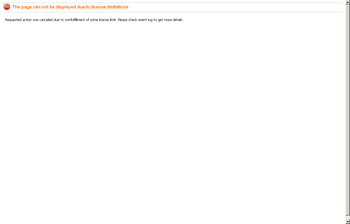
Let me explain it on examples where I have used sample E-commerce site. This site has more forums and products than available for Free edition and I have created also one more editor user.
When using free license in versions 5.x you cannot select a sample site which exceeds limits of your license during the
database setup.

However you can continue to the
New site wizard and here you can select the sample site you want to install.
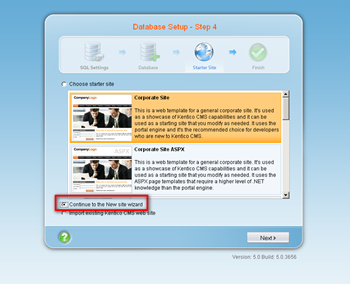
The important thing is that on step 4 of the site creation you will uncheck the objects, which are exceeding the limits. Otherwise it won’t let you to continue.
Second possible scenario is that the trial key was used during the database installation and the E-commerce site was created successfully. But now, the key was switched to be Free edition. When we will go to particular product’s page or if you have added e.g. another editor as I did, the error message appears (as shown in the screen shots above).
It is because there are more objects assigned to the site than allowed. You can check which particular limit was exceeded in Site Manager -> Administration -> Event log.